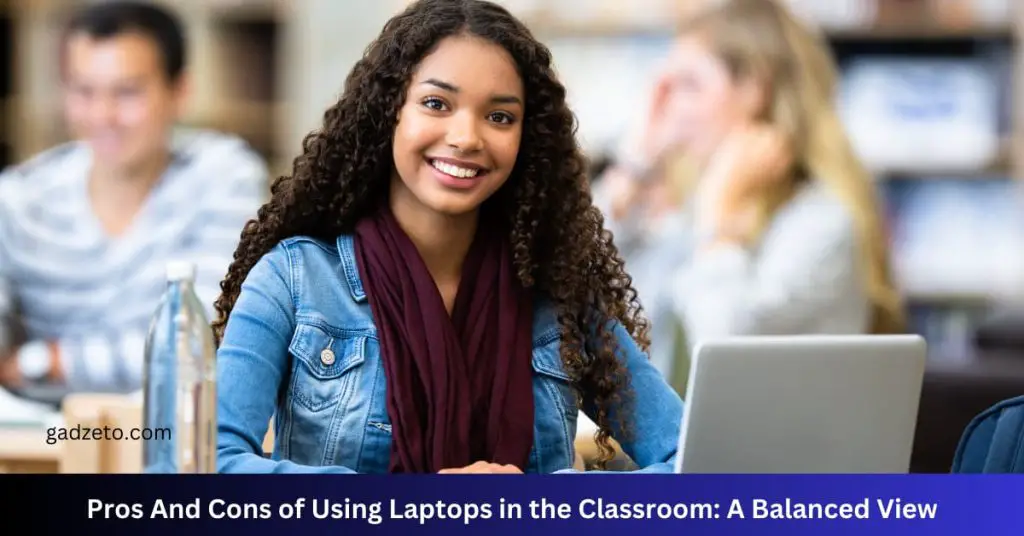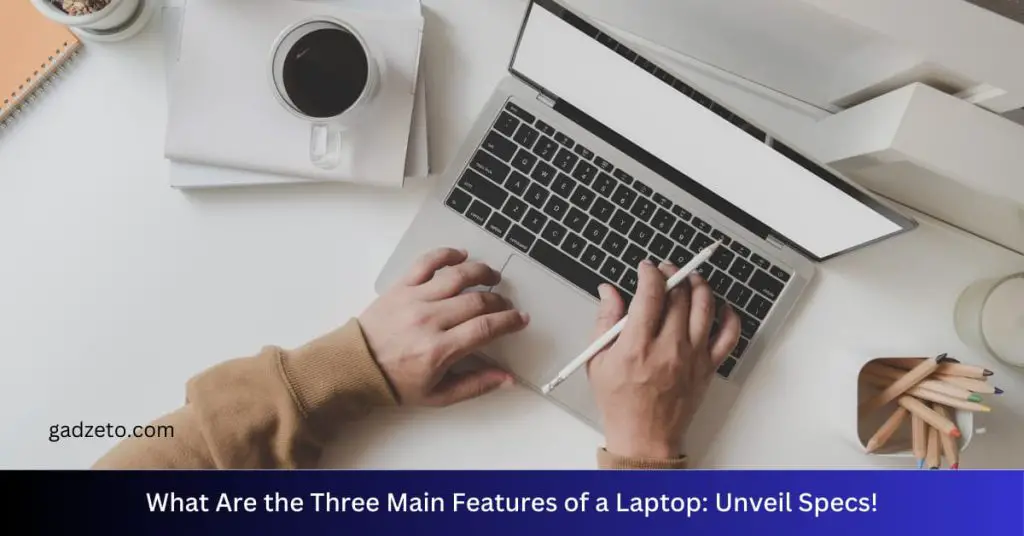Nvidia’s graphics card numbers indicate their generation and performance tier. Higher numbers typically represent newer and more powerful models.
Understanding Nvidia’s graphics card numbers helps consumers make informed choices. These numbers are not random; they signify the card’s place within Nvidia’s lineup. The first one or two digits denote the card’s generation. For example, the ’10’ in GTX 1080 refers to Nvidia’s 10th generation.
The next two digits reveal its performance level, with higher numbers showcasing greater power and capabilities. The ’80’ in GTX 1080, for instance, tells us it’s designed for high-end performance within its generation. Nvidia also adds suffixes like ‘Ti’ for even higher performance variants. Grasping this numbering system is crucial for gamers, video editors, and PC enthusiasts seeking to match a graphics card with their specific performance needs and budget constraints. With every new release, Nvidia enhances their technology, so staying current with their numerical naming conventions is immensely beneficial for the optimal graphics experience.
Series Numbering
Understanding the Nvidia graphics card lineup can sometimes feel like cracking a secret code. With a variety of series and numbers, it’s crucial to decode what they all mean. The series numbering reveals the card’s generation, performance, and target audience. Let’s break it down into simpler terms to help you pick the right Nvidia card for your needs.
Main Generation Series
The Main Generation Series identifies the age and level of technology in an Nvidia card. For example, the ‘20’ in a GTX 2080 indicates a 20th-generation card with advanced features and performance capabilities compared to earlier generations. This series uses higher numbers to show newer technology.
- GTX 1050 – An older generation, still suitable for many games.
- RTX 3080 – A much newer card with ray tracing technology.
Budget Series
Nvidia’s Budget Series graphics cards are perfect for those who want good performance without spending too much. They often have a ‘50’ or ‘60’ in their name, like the GTX 1650. These cards balance cost and power for casual gamers and general use.
| Card | Performance | Cost |
|---|---|---|
| GTX 1050 | Basic | Low |
| GTX 1660 Super | Good | Medium |
Titan Series
The Titan Series is Nvidia’s cream of the crop, sporting top-tier performance and features for professional use. Titans are not just for gaming but are designed for intense computing tasks like 3D rendering and deep learning. Titan cards are packed with power for those who demand the very best.
- Expensive but extremely powerful
- Ideal for professionals and enthusiasts
- Includes cards like the Titan RTX
Architecture Numbering
Understanding Nvidia’s graphics cards starts with their architecture numbering. Nvidia creates a unique architecture for each series of their cards. Each architecture includes new features and performance improvements. Let’s dive into what each architecture number means.
Pascal Architecture
Nvidia’s Pascal architecture brought a giant leap in performance. Here are key features:
- 16nm FinFET technology significantly reduced power consumption.
- High Bandwidth Memory (HBM2) offered faster data transfer speeds.
- Simultaneous Multi-Projection improved VR and gaming experiences.
Popular Pascal cards include the GTX 1080 and GTX 1070.
Turing Architecture
Real-time ray tracing and AI-driven enhancements define the Turing series. Main highlights:
- RT Cores for realistic lighting and shadows.
- Tensor Cores for AI processing power.
- Improved shaders for better gaming performance.
RTX 2080 and RTX 2070 showcase Turing’s capabilities.
Ampere Architecture
Ampere architecture takes performance even higher. Notable advancements:
- 8nm process boosts efficiency and speed.
- 2nd Gen RT Cores deliver more realistic ray tracing.
- 3rd Gen Tensor Cores excel in deep learning AI.
The RTX 3080 is a flagship card representing Ampere’s strength.
Performance Tiers
Understanding Nvidia graphics cards can feel like learning a new language. But fear not! The key is the performance tiers. These tiers let buyers know about the general performance they can expect from their GPU. Let’s dive into each tier and uncover the mysteries of Nvidia’s numbering system!
Entry-level Gpus
Entry-level GPUs are the starting point. These are for everyday use like watching movies or office work. They can play games but at low settings. Nvidia models in this range often start with “GT” or have a “30” or “50” in their model number.
- GeForce GT series for basic graphics tasks
- GeForce GTX 1030 or GTX 1050 for light gaming
Mid-range Gpus
Mid-range GPUs strike a balance. They offer good performance for gamers who play at 1080p. The series will typically have “60” or “70” in the model number.
- GeForce GTX 1060 or GTX 1070 are popular choices
- Newer models include the GTX 1660 or RTX 2060 for better speed and features
High-end Gpus
High-end GPUs are for serious gamers. They offer high frame rates at 1440p or even 4K. Look for model numbers with “80” or “80 Ti”.
| Model | Performance |
|---|---|
| GeForce RTX 3080 | Strong for 1440p/4K gaming |
| GeForce GTX 1080 Ti | Previously high-end 4K performance |
Enthusiast-level Gpus
Enthusiast-level GPUs are the peak of performance. They’re made for top-notch gaming experiences and heavy graphics work. These cards usually end with “90” or “Titan”.
- GeForce RTX 3090: For gaming with no compromises
- Nvidia Titan RTX: For creators and extreme users
Additional Features
Nvidia’s graphics cards don’t just crunch numbers for better visuals. They come with a range of extra features that enhance your gaming and content creation experience. Let’s dive into the key features that provide that extra edge.
Ray Tracing
Ray Tracing revolutionizes how games render light and shadow. Think of it as a superpower for your Nvidia card. It mimics how light behaves in the real world. This feature gives you ultra-realistic graphics. Expect reflections and shadows that look just like the real thing.
Dlss (deep Learning Super Sampling)
With DLSS, your games get a boost in resolution with the magic of AI. It means smoother edges and clearer images without overworking your card. This feature uses advanced algorithms to upscale lower-resolution images. The result? Higher frame rates and better game performance on 4K screens.
Rtx Voice
RTX Voice is like a personal sound studio. It uses AI to cancel out background noise. Say goodbye to keyboard clacks and noisy fans during important calls or while streaming games. This tool keeps your voice front and center, crystal clear for your audience.
Nvenc (nvidia Encoder)
The NVENC is a lifesaver for streamers and content creators. It’s a dedicated piece of your Nvidia card that handles video encoding. This means your CPU is free to do other tasks. Enjoy smoother streams and faster video processing, all with less strain on your system.
Frequently Asked Questions For Nvidia Graphics Card Numbers Explained
What Do Nvidia Graphics Card Numbers Mean?
Nvidia graphics card numbers indicate their series, generation, and performance tier. Higher numbers typically denote newer models with better performance. The first digit reflects the series, while the subsequent digits represent the model’s rank within that series.
How Does Nvidia Gpu Naming Work?
Nvidia GPU naming typically includes the series indicator, such as “RTX” or “GTX”, followed by a model number that denotes performance. Higher model numbers generally mean better performance. The first digit often represents the generation, while the following numbers indicate the tier of the card within that generation.
What Does 3060 Ti Mean?
The 3060 Ti refers to NVIDIA’s GeForce RTX 3060 Ti graphics card, known for powerful gaming performance and real-time ray tracing capabilities.
Is Gtx Better Than Rtx?
RTX typically offers better performance than GTX, integrating advanced ray-tracing and AI-driven technologies for more realistic graphics and efficient processing.
Conclusion
Navigating Nvidia’s graphics card lineup is now simpler, thanks to our detailed overview. Armed with this knowledge, you can confidently choose the right GPU for your gaming rig or workstation. Remember, the key lies in matching your specific needs to the card’s capabilities.
Happy gaming and content creating!