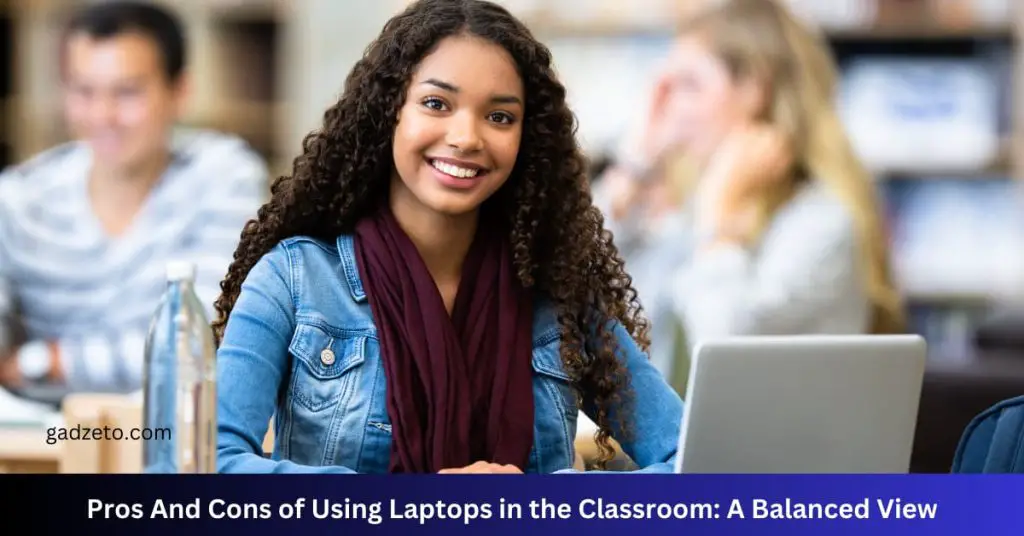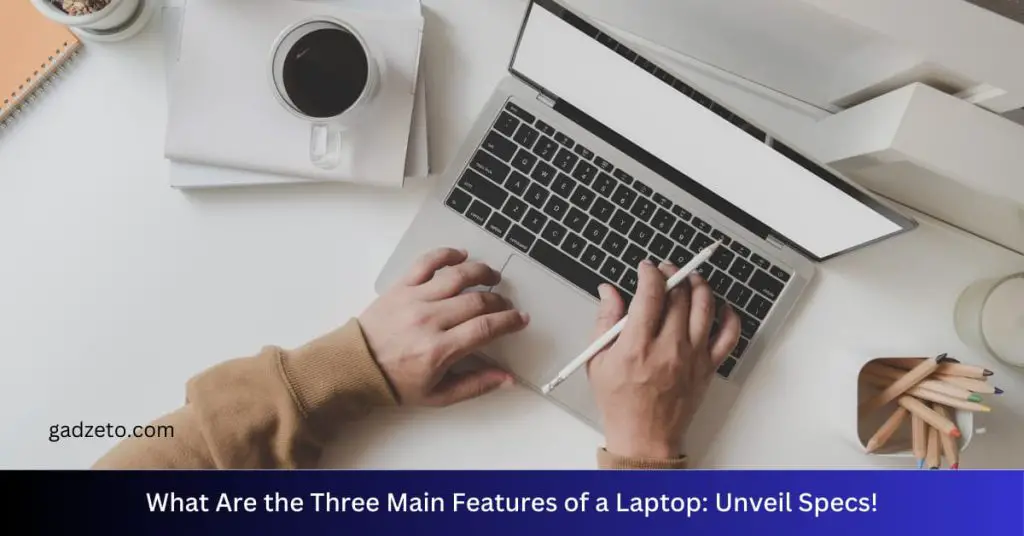Computer monitors prioritize general use and professional tasks, while gaming monitors focus on gaming performance. Features like higher refresh rates and adaptive sync distinguish gaming monitors.
Choosing the right monitor can enhance both work efficiency and gaming prowess. For everyday computer tasks such as browsing the web, editing documents, or graphic design, a standard computer monitor offers ample functionality with clear displays and appropriate color accuracy.
On the flip side, gaming monitors step up the game by offering specialized technologies designed to improve the gaming experience. They boast fast refresh rates, typically ranging from 144Hz to 240Hz, and technologies like NVIDIA G-SYNC or AMD FreeSync to minimize screen tearing. With quick response times, these monitors ensure that the action remains fluid and as lag-free as possible. Let’s delve into the nuances of computer monitors vs. Gaming monitors to illuminate the features that set them apart and guide you in selecting the ideal monitor for your needs.
What Is A Computer Monitor?
A computer monitor is a key output device for your computer setup. It’s the screen you spend hours looking at, whether you’re working or enjoying entertainment. But, not all monitors are created equal. Understand the basics before diving into the specifics.
Definition
A computer monitor is the visual display unit of a desktop computer. With a screen that shows images, videos, applications, and more, it is where digital content comes to life.
Features
Monitors come with a variety of features that define their performance and use. Let’s break down the key ones:
- Screen Size: Measured diagonally in inches.
- Resolution: The number of pixels that can be displayed on the screen.
- Aspect Ratio: The width to height ratio of the screen.
- Refresh Rate: The number of times the monitor updates with new images each second.
- Response Time: How quickly a monitor can display image transitions.
- Connectivity Options: Such as HDMI, DisplayPort, and USB ports.
- Ergonomic Features: Including tilt, swivel, and height adjustment.
Each monitor feature has a significant impact on your viewing experience. Before choosing, think about what matters most for your needs.
What Is A Gaming Monitor?
When gamers think about upgrading their experience, a gaming monitor often tops the list. But what makes a gaming monitor different from a regular computer monitor? Exploring the definition and features of a gaming monitor reveals why these devices have become essential for gaming enthusiasts.
Definition
A gaming monitor is a display designed for playing video games. It offers features that enhance gameplay. Gamers experience vivid colors, rapid responses, and immersive interaction. These monitors prioritize speed, display quality, and seamless interaction.
Features
- High Refresh Rate: This means the screen updates images quickly. Most gaming monitors start at 144Hz, ensuring smooth motion.
- Low Response Time: Less lag between actions and on-screen results. Aim for a monitor with a response time of 1ms.
- Adaptive Sync Technology: Look for FreeSync or G-Sync to match the monitor’s refresh rate with your graphics card. This reduces tearing and stuttering.
- High Resolution: A crisp, clear display makes the virtual world more realistic. Go for a resolution of at least 1080p, with many gamers preferring 4K.
| Feature | Benefit |
|---|---|
| High Refresh Rate | Smooth, clear motion in fast-paced games |
| Low Response Time | Immediate on-screen reaction to input |
| Adaptive Sync | Syncs graphics card and monitor for fluid visuals |
| High Resolution | Enhances immersion with detailed images |
Gaming monitors also come with other enhancements. Consider curved designs for a more immersive experience. HDR support gives better contrast and color depth. Panel technology, like IPS or TN, also factors into the performance of gaming monitors. Choose the right combination of features for your gaming setup to elevate your play to the next level.
Key Differences
When shopping for monitors, it’s essential to know the differences. Gaming monitors have unique features that set them apart from standard computer monitors. Understanding these features helps in making the right choice for your needs.
Refresh Rate
Refresh rate measures how many times the screen updates every second. A higher refresh rate means smoother images, crucial in gaming. Gaming monitors often start at 144Hz, while standard monitors may have 60Hz or 75Hz.
Response Time
The response time refers to how fast a pixel can change colors. Gaming monitors boast low response times, frequently under 5ms, to avoid motion blur. Standard monitors may have higher response times, fine for everyday use but not ideal for fast gaming action.
Resolution
Resolution determines the clarity and detail. Gaming monitors often come in high resolutions like 4K for immersive visuals. Standard monitors may have lower resolutions like 1080p, which still provide clear images but might lack the fine details seen on higher resolution screens.
Color Accuracy
Gaming monitors may prioritize speed over color precision, while professional-grade monitors value color accuracy for tasks like photo editing. The latter uses technologies like IPS to ensure a wider color gamut and more accurate color reproduction.
Benefits Of Using A Computer Monitor
A computer monitor serves as a versatile screen for both work and leisure. Its benefits extend from enhancing productivity to delivering a pleasing visual experience. These monitors blend into various environments, from offices to bedrooms. Let’s explore the advantages of a traditional computer monitor.
Work Productivity
Optimized for multitasking, computer monitors come with features that boost efficiency. They often include ergonomic adjustments such as tilt, swivel, and height. These allow for a comfortable setup. Users can maintain good posture during long work sessions.
Many models support split-screen functions or picture-by-picture modes. This means multiple applications can run side by side without the need for a second monitor. An organized workspace leads to better focus and output.
Visual Experience
Computer monitors typically excel in color accuracy and viewing angles. Graphic designers and video editors rely on this for their work. A quality monitor offers a spectrum of colors and consistent brightness, crucial for editing tasks.
Such screens also often feature a blue light filter. This reduces eye strain during long periods of use. With a comfortable viewing experience, users can work longer without discomfort.
For leisure, watching movies or browsing photos, a computer monitor presents clear and vibrant visuals. Movies look lifelike, and photographs pop with detail. This elevates the enjoyment of digital media.
Benefits Of Using A Gaming Monitor
For discerning players, a gaming monitor can transform the entire experience. These specialized displays offer more than regular monitors. Enjoy superior visuals and performance. Let’s explore the advantages.
Smooth Gameplay
High refresh rates ensure buttery-smooth motion. Notice how every frame flows seamlessly into the next.
- 60Hz vs. 144Hz vs. 240Hz: More Hz, smoother visuals.
- Experience crisp action, even in fast-paced games.
Gaming monitors also often feature sync technologies like G-Sync or FreeSync. These systems match the monitor’s refresh rate with the GPU’s frame rate. This match cuts down on screen tearing.
Reduced Input Lag
Quick reactions are crucial. Gaming monitors boast low response times.
| Monitor Type | Response Time |
|---|---|
| Regular Monitor | 5ms – 10ms |
| Gaming Monitor | 1ms |
A gaming monitor’s 1ms response time keeps you in sync with the action. Your in-game reactions play out in real-time, giving you that competitive edge.
Choosing The Right Monitor For Your Needs
When it’s time to pick a monitor, thinking about what you need is key. Will you dive into games? Or work with graphs and photos? Both have unique features. Let’s find the best one for you.
Considerations
Screen size, resolution, and panel type matter most. Bigger screens are great, but they must fit your space. High resolution makes images sharp. Panel type affects color and view angle.
Refresh rate and response time are critical for gamers. Fast refresh rates give smooth motion. Quick response times mean no blur with fast action.
Budget
Your spending limit helps narrow choices. Computer monitors can be less expensive. Gaming monitors have special features but cost more.
| Monitor Type | Price Range |
|---|---|
| Computer Monitor | $100 – $500 |
| Gaming Monitor | $150 – $2000 |
Personal Preferences
- Adjustability for comfort is important. Can you tilt, swivel, or adjust the height?
- Connectivity is another thought. Check for HDMI, DisplayPort, or USB ports.
- Color accuracy might be a deal-breaker for artists and designers.
- Brand loyalty can play a part. Some prefer certain manufacturers for quality and service.
Frequently Asked Questions On Computer Monitor Vs Gaming Monitor
Is A Gaming Monitor The Same As A Computer Monitor?
A gaming monitor typically offers features like higher refresh rates and quicker response times compared to standard computer monitors, enhancing the gaming experience.
Can You Use A Regular Computer Monitor For Gaming?
Yes, you can use a regular computer monitor for gaming, but dedicated gaming monitors may offer better refresh rates and response times.
Do Gaming Monitors Actually Make A Difference?
Yes, gaming monitors enhance gaming experiences with faster refresh rates, lower response times, and better image quality, offering a competitive edge in fast-paced games.
Is Any Pc Monitor Good For Gaming?
No, not all PC monitors are suitable for gaming. Gamers should seek monitors with fast refresh rates, low response times, and high resolution for optimal performance.
Conclusion
Choosing the right monitor hinges on your specific needs. Gamers will cherish the swift response times offered by gaming monitors. For general users, computer monitors provide ample functionality. Evaluate your priorities and make an informed decision that enhances your digital experience.
Always prioritize your unique usage scenario for optimal satisfaction.