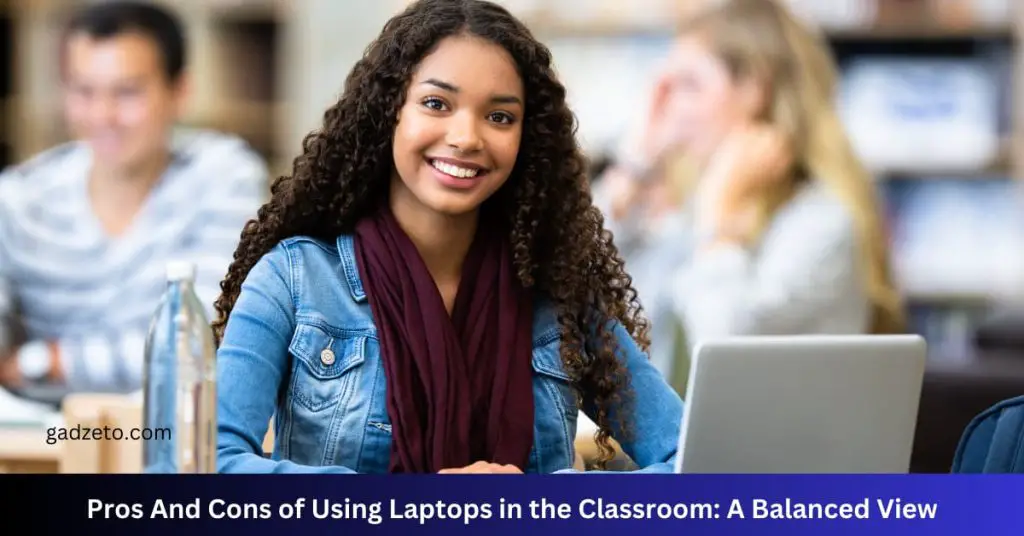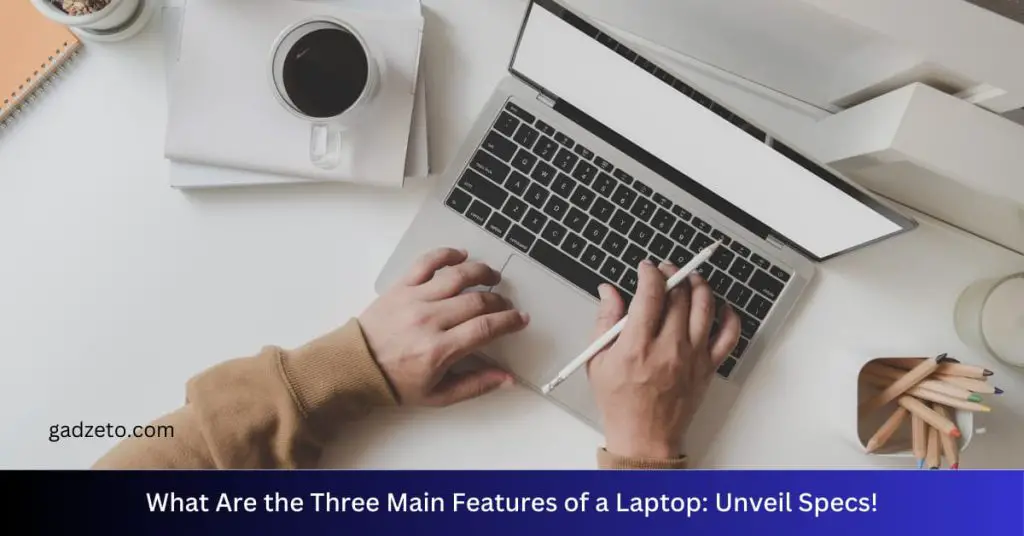Computer accessories enhance the functionality of a device, while peripherals are external devices that provide input and output capabilities. Accessories usually include cases, covers, and stands, whereas peripherals encompass printers, keyboards, and mice.
Understanding the ecosystem of computer hardware is essential for both hobbyists and professionals. Computer accessories and peripherals represent the external components that interact with the main system unit. Accessories often serve a supportive role, such as improving user experience or protecting the device.
On the other hand, peripherals are indispensable for executing core computing tasks, offering ways to put information in and get results out. For those setting up a new computer system or upgrading an existing one, knowing the difference is key to creating an efficient workspace. Quality peripherals can greatly enhance productivity, while the right accessories can maintain the longevity and appearance of your devices. This knowledge is not only crucial for making informed purchasing decisions but also for ensuring seamless integration between all computer components.
Unpacking Terms: Accessories Vs Peripherals
Welcome to the tech-savvy part of our blog where we peel layers to understand tech lingo! Today, we are explaining two common terms in the world of computing: accessories and peripherals. Let’s dive into their meanings and differences.
Core Definitions
Computer accessories and peripherals often get tangled in conversation. We’re here to straighten them out. Accessories enhance usability or comfort, while peripherals extend a computer’s capabilities.
Key Distinctions
Accessories typically are not essential for a computer to function. But they do make work more pleasant. For example, think of a custom mouse pad or decorative stickers.
On the other side, peripherals are crucial for doing more with your computer. They connect externally or internally. Examples include printers, webcams, and external hard drives.
Let’s summarize the differences with a table:
| Aspect | Accessory | Peripheral |
|---|---|---|
| Need | Optional | Often necessary |
| Function | Enhances experience | Expands function |
| Connection | Extra benefit | Directly links to computer |
Now that you know, you can choose the right tech for your computer. Will it be a fancy accessory, or a powerful peripheral?
Integrating Into Computing: How They Fit
Integrating into Computing: How They Fit dissect unveils how computer accessories and peripherals merge with our digital routines. Though they may seem similar, their roles in the computer ecosystem vary significantly. Let’s dive into how each amplifies our computing experiences.
Accessories: Enhancing Experience
Computer accessories add comfort and convenience to your interaction with technology. Think of them as tools that make tasks easier or more enjoyable, but aren’t crucial for a computer to function. Accessories typically come into play to protect your device, improve ergonomics, or personalize your workspace.
- Keyboard covers: Shield against dust and spills
- Laptop stands: Elevate screens to eye level
- Mouse pads: Provide comfort and precision
Peripherals: Expanding Functionality
On the other hand, peripherals are essential components that expand a computer’s capabilities. These devices connect externally and help the computer to deliver a full range of functions. Peripherals are key for input, output, or storage functions that are not innately built into the computer.
| Type | Examples | Function |
|---|---|---|
| Input | Keyboard, Mouse | Capture data |
| Output | Monitor, Printer | Display data |
| Storage | External Hard Drive | Store data |
Examples In Action
Exploring the difference between computer accessories and peripherals reveals how each enhances our digital experience. Let’s dive into real-world examples.
Common Computer Accessories
- Mouse Pads: Smooth surfaces for better mouse control.
- Laptop Bags: Protect and carry your device easily.
- Webcam Covers: Slide to ensure privacy when needed.
- USB Hubs: Expand your connection options.
Essential Peripherals For Setup
We use peripherals directly with our computers for full functionality. See below:
| Peripheral | Function |
|---|---|
| Monitor | Displays the computer’s output. |
| Keyboard | Allows you to type and command. |
| Mouse | Enables on-screen navigation. |
| Printer | Produces physical copies of documents. |
| Speakers | Deliver audio output from your computer. |
Connectivity And Compatibility
Choosing the right computer accessories and peripherals hinges on understanding their connectivity and compatibility. This ensures a smoother experience when integrating new components with your existing system.
Connection Types
Connection Types
Devices connect to computers in various ways. Let’s explore the most common types.
- USB (Universal Serial Bus) – A popular choice for data transfer.
- HDMI (High-Definition Multimedia Interface) – Transmits both audio and video signals.
- Bluetooth – Allows for wireless connectivity.
- Wi-Fi – Offers wireless networking capabilities.
- Thunderbolt – Supports high-speed connections and daisy-chaining.
Each connection has its unique features and limitations. Users must identify the ports available on their devices before purchasing new ones.
Compatibility Considerations
Compatibility Considerations
Understanding device compatibility prevents potential conflicts. Here are aspects to consider:
| Aspect | Details |
|---|---|
| Operating System | Some peripherals work with specific OS versions. |
| Drivers | Devices need correct drivers to function properly. |
| Power Requirements | Ensure the device receives adequate power supply. |
| Hardware Limitations | Certain accessories may demand more processing power or memory. |
Always check the specifications and user manuals for compatibility details.
Buying Guide For Upgrading Your Setup
Impact On User Experience
User experience undergoes a revolution with the right computer accessories and peripherals. They shape the way individuals interact with their computers, enhancing both functionality and comfort. From sleek keyboards to high-precision mice, accessories and peripherals dictate how effortlessly one can navigate and utilize their system.
Productivity And Convenience
Achieving peak productivity often relies on the use of specific tools. Let’s dissect how these devices boost a user’s efficiency and ease of use.
- Keyboards with Shortcuts: Users save time with programmable keys.
- High-Speed USB Hubs: Transfer data quickly without unplugging other devices.
- Ergonomic Mouse Designs: Reduce strain and increase work comfort.
An organized workspace with the right peripherals reduces distractions, ensuring tasks are completed faster.
Customization And Personalization
Computer accessories and peripherals allow users to tailor their experience. Customization reflects individual needs and aesthetics. Take a look at how accessories can transform a setup.
| Accessory | Customization Aspect |
|---|---|
| Monitor Stands | Adjustable heights cater to different viewing preferences. |
| Gaming Controllers | Programmable buttons match user gaming style. |
| Decorative Cases | Bold designs express personality. |
From performance tweaks to visual flair, these nuances contribute to a unique and personalized computing environment.
Frequently Asked Questions On What Is The Difference Between Computer Accessories And Peripherals
What Is The Difference Between A Computer And A Peripheral Device?
A computer is a programmable device that executes tasks, while a peripheral is an external device that provides input and output for the computer.
What Is A Computer Accessory?
A computer accessory is a supplementary device that enhances or supports the functionality of a computer, such as a mouse, keyboard, or printer.
What Are Peripherals In A Computer?
Peripherals in a computer are external devices that connect to and interact with the computer system to expand its functionality. Common examples include keyboards, mice, printers, and scanners.
What Is The Difference Between Peripherals And Central Computer?
Peripherals are external devices like keyboards and printers that connect to the central computer, which is the main processing unit housing the CPU and memory.
What Defines Computer Accessories?
Computer accessories are additional devices that enhance the user’s experience but are not essential for the basic functionality of the computer, like mouse pads or carry cases.
Are Peripherals Essential For Computers?
Peripherals are often essential components, such as keyboards or monitors, that provide input and output functionality for a computer.
How Do Accessories Differ From Peripherals?
Accessories are supplementary items for convenience or aesthetics, while peripherals are devices required for operations like printing or scanning.
Can Computers Function Without Peripherals?
Without fundamental peripherals like a mouse and keyboard, the functionality of computers would be severely limited and cumbersome.
What Are Examples Of Computer Peripherals?
Examples include printers, webcams, external hard drives, and speakers that extend the functionality of the computer.
What Are Some Common Computer Accessories?
Common computer accessories consist of laptop bags, screen protectors, and cleaning kits that do not directly affect the computer’s performance.
Conclusion
Understanding the nuances between computer accessories and peripherals enhances our digital interactions. Accessories complement our experience, while peripherals expand functionality. Embracing this knowledge ensures we make informed choices, optimizing our setup for efficiency and pleasure. Navigate your tech needs wisely, and harness the full potential of your digital environment.