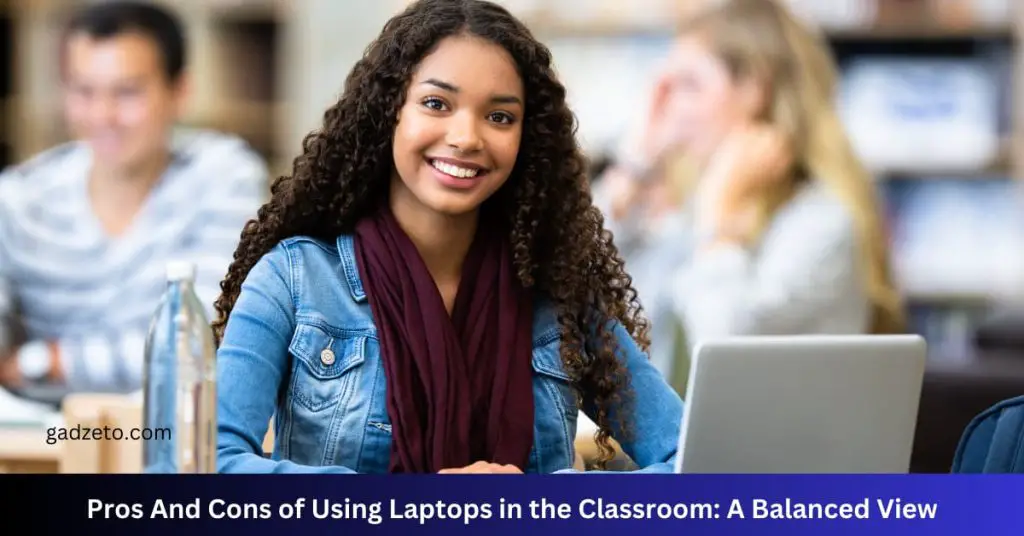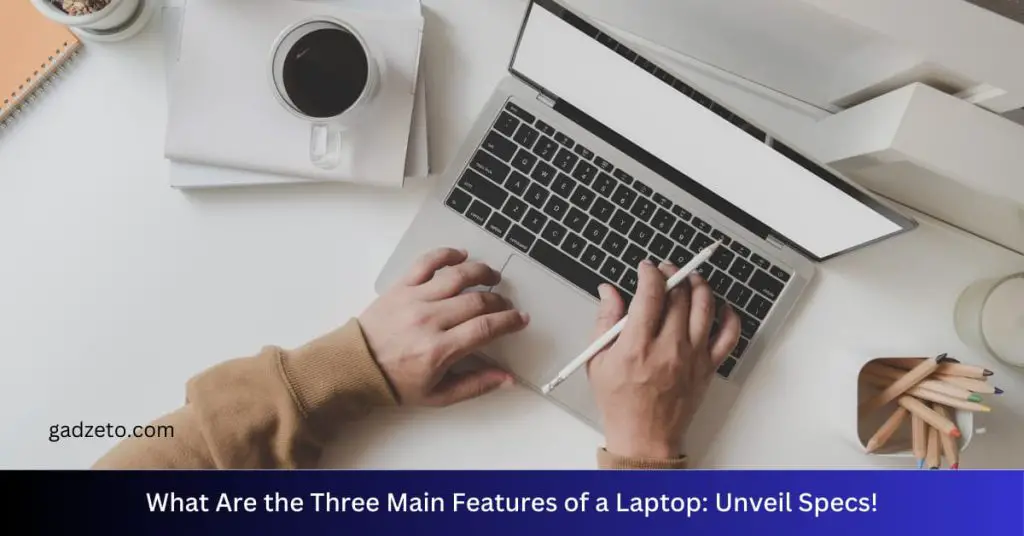It’s not recommended to keep your laptop plugged in all the time. Doing so can affect the battery’s longevity.
Caring for your laptop’s battery life is crucial for maintaining its overall health and efficiency. Tech enthusiasts and laptop manufacturers often debate the best practices for battery upkeep. One common question is whether to leave the laptop always connected to power or to use it on battery power.
Constant charging may lead to increased heat and, over time, can cause the battery to degrade faster. Understanding the balance between keeping your device charged and preserving the battery’s lifespan is essential. Smart charging practices, coupled with technology designed to protect batteries, can help extend the life of your laptop. By navigating this nuanced aspect of laptop care, you contribute to both the performance and durability of your machine.
Are You Supposed To Keep Your Laptop Plugged In All The Time
Continuously charging your laptop may affect its battery life. It’s best to maintain a charge between 40-80% for optimal performance and longevity.
The Great Debate: Should Laptops Always Be Plugged In?
One of the most common questions laptop users ask is whether keeping their device plugged in all the time could harm its longevity. With mobility being a significant advantage of laptops, it’s crucial to understand how to maintain your battery effectively.
Let’s dive into the details to see what practices you should follow when it comes to laptop charging habits.
Understanding Modern Laptop Batteries
Current laptops are typically equipped with lithium-ion batteries. Here’s what this means for your charging routine:
- Battery Memory Effect: This concern hails from older nickel-cadmium batteries that could “remember” smaller capacities if not drained completely before recharging. Fortunately, lithium-ion batteries don’t suffer from this effect.
- Optimal Charge Levels: Lithium-ion batteries thrive between 20-80% charge. Continually charging up to 100% may not be as detrimental as it was with older batteries, yet it’s not considered optimal.
The Pros And Cons Of Permanent Plugging
Now, let’s weigh the advantages and consequences of keeping your laptop perpetually connected to a power source.
- Convenience: You’ll never have to worry about running out of battery mid-task, which can be particularly useful during intensive work sessions or while traveling.
- Potential Overheat: Lithium-ion batteries might degrade faster if the laptop gets too hot. Leaving it plugged in can contribute to increased temperatures, particularly during heavy use.
Balancing Battery Health And Performance
Achieving a harmony between battery health and performance might seem tricky, but there are simple actions you can take:
- Use Power Settings: Adjust your laptop’s power settings or use built-in battery health management features to prevent overcharging.
- Stay Cool: Make sure your laptop stays cool, especially when plugged in. Utilizing a cooling pad can help dissipate excess heat effectively.
Summing Up Battery Best Practices
The overarching message is clear – moderation is key:
- Regularly Unplug: Periodically unplugging your laptop can give the battery a chance to discharge and recharge, which is beneficial for its overall health.
- Monitor Battery Levels: Keep an eye on your laptop’s battery level and avoid letting it drop to 0% or keeping it at 100% at all times.
Paying attention to these aspects ensures your laptop serves you well for years to come. Remember, a little care goes a long way in preserving your laptop’s battery life and ensuring you have power whenever you need it.
Is It Ok To Leave My Laptop Plugged In After It Is Fully Charged
Keeping your laptop plugged in continuously can lead to reduced battery lifespan. Optimal charging practices suggest unplugging once fully charged to maintain battery health over time.
Is It Ok To Leave My Laptop Plugged In After It’s Fully Charged?
Many laptop users often wonder about the effects of leaving their device plugged in at all times. Concerns arise over potential long-term battery wear and the possibility of overheating. Addressing this concern requires an understanding of modern battery technology and the mechanisms in place to safeguard battery longevity.
Understanding Modern Laptop Batteries
Modern laptops typically come equipped with lithium-ion batteries. These sophisticated energy cells have revolutionized how we use our portable devices:
- Built-in protection: Lithium-ion batteries contain circuitry that prevents overcharging by cutting off the power supply when they reach 100% charge.
- Smart charging cycles: They are designed to withstand a certain number of charge cycles, with one cycle being a full 0-100% charge. Maintaining a full charge doesn’t count as a cycle.
- Gradual capacity loss: Despite these protections, batteries do lose capacity over time due to age and usage patterns.
Best Practices For Battery Health
While it’s generally safe to keep your laptop plugged in, some best practices can help ensure your battery remains in good condition:
- Regular use on battery power: Utilize battery power regularly to keep the electrons in the battery moving, which can help maintain battery health.
- Avoid extreme temperatures: High temperatures can accelerate battery degradation, so it’s important to keep your laptop in a cool environment.
- Unplug occasionally: Unplugging your laptop occasionally, using it on battery until it drops to around 40%, and then recharging it can contribute to a longer battery lifespan.
Potential Risks Of Constantly Plugged-in Laptops
Continuous connection to a power source isn’t without its risks. Consider the potential downsides:
- Heat accumulation: Laptops might generate more heat when plugged in continuously, especially when performing demanding tasks, which could impact battery performance and longevity.
- Power surges: Electrical anomalies like power surges can pose a risk to your laptop, making surge protectors a wise investment.
Balancing Convenience With Caution
For many users, the convenience of keeping a laptop plugged in outweighs the small risk of potential battery wear. Here’s a balanced look at this practice:
- Everyday convenience: Having your laptop always charged is convenient for immediate use without worrying about battery levels.
- Awareness of signs: Be mindful of your laptop’s temperature and battery warning signs, unplugging when needed to cool down or reset the charging cycle.
Managing laptop charging practices is all about balance and mindfulness. While it’s fine to keep your laptop plugged in most of the time, being aware of your battery’s needs and responding to the occasional call for a power cycle can go a long way in preserving its health and extending its life.
Should I Leave My Laptop Plugged In Overnight
Leaving your laptop plugged in continuously can impact battery health. Opt for occasional discharge cycles to maintain optimal battery performance.
Should I Leave My Laptop Plugged In Overnight?
Many laptop users ponder whether it’s safe and beneficial to leave their devices plugged in during nocturnal hours. If this question lingers in your mind, you’re not alone. Understanding how modern batteries operate can help inform your decision and keep your device in peak condition.
Pros Of Leaving Your Laptop Plugged In Overnight
- Battery life preservation: Modern laptops typically come with lithium-ion batteries. These batteries have a finite number of charge cycles. By keeping your laptop plugged in, you avoid unnecessary charge cycles that can reduce the long-term health of your battery.
- Readiness for use: A laptop that remains plugged in is always at full charge. This ensures that you can grab your device and use it anywhere, anytime, without worries of a low battery.
Cons Of Leaving Your Laptop Plugged In Overnight:
- Potential overheating: Even though many laptops are designed to stop charging once full capacity is reached, heat can still build up. This heat might degrade battery health over time if the laptop is left plugged in constantly.
- Power surges: Electrical fluctuations during the night, such as power surges, could potentially harm your laptop’s hardware when it’s left plugged in. Using a surge protector can mitigate this risk, but it’s never completely eliminated.
Optimal Charging Practices For Laptops
Considering the pros and cons, you may want to find a happy medium that takes advantage of modern battery features while also safeguarding its lifespan. Many experts recommend charging your laptop to about 80% and unplugging it before it reaches 100%.
This can help to extend the battery’s health while also preventing potential overheating issues.
Final Thoughts On Overnight Laptop Charging
Ultimately, the choice to leave your laptop plugged in overnight lies with you. While modern devices are equipped to handle continuous charging, being mindful of the battery’s health and the risks involved could lead to better performance and longevity for your trusted device.
Balance is key, and occasional overnight charging is unlikely to cause significant damage.
Should I Keep My Laptop Plugged In While Using It
Keeping your laptop plugged in can lead to overcharging, impacting its battery life negatively. To optimize longevity, balance between plugged in usage and battery reliance is crucial.
Understanding The Nuances Of Battery Health
Navigating the intricacies of laptop battery maintenance can often feel overwhelming. One common conundrum users face is whether it’s advisable to keep their laptop plugged in during use. Let’s delve into the practices that strike a balance between convenience and care for your device’s long-term battery health.
The Debate: To Plug Or Not To Plug
Constantly keeping your laptop tethered to its charger has been a subject of debate among tech enthusiasts. Here are key points to consider:
- Battery Chemistry: Modern laptops typically use lithium-ion batteries, which benefit from a partial discharge rather than a full one.
- Heat Generation: Excessive heat can degrade battery health. It’s crucial to keep your laptop cool, especially if you’re planning to keep it plugged in.
- Battery Calibration: Occasionally allowing your battery to drain to around 20% helps calibrate the battery’s charge indicator.
Benefiting From Best Practices
Adopting beneficial charging habits can enhance your laptop’s battery lifespan.
- Smart Charging: Most laptops come with software to optimize battery charging, stopping the charge at around 80% to prevent overcharging.
- Physical Care: Ensure adequate ventilation or use a cooling pad to prevent overheating when plugged in.
- Usage Patterns: Consider your usage pattern; if you frequently need to use your laptop on battery power, it’s wiser not to keep it plugged in at all times.
Striking A Healthy Battery Balance
Finding that sweet spot for your laptop’s battery health is not as daunting as it may seem. While it is clear that leaving your laptop constantly plugged in can have implications for the battery’s longevity, being mindful of a few key details helps mitigate potential issues.
Cultivating habits such as unplugging after full charge, not allowing the battery to drain completely, and keeping the device cool, can collectively contribute to a healthier battery, and by extension, a more reliable laptop. Remember, moderation is key, and paying attention to your laptop’s temperature and charge levels can ensure optimal performance over time.
Is It Better To Use Laptop Plugged In Or On Battery?
Balancing your laptop’s battery life and performance can be a tricky task. It’s not always ideal to keep your laptop plugged in, as doing so could potentially reduce the battery’s longevity. Conversely, frequent use on battery power alone may hamper your device’s performance and productivity.
Deciding how to power your laptop might seem trivial, but it’s an essential aspect of its longevity and battery health. Whether to keep your device plugged in or rely on its battery isn’t a black-and-white decision, and various factors must be taken into account.
Let’s delve into what each power mode entails and determine which might be better for you and your laptop’s well-being.
Advantages Of Using Laptop While Plugged In
Keeping your laptop connected to its power source has its benefits. Here are some points to consider:
- Consistent performance: Laptops often run in a higher performance mode when plugged in, providing smoother and faster functionality, essential for tasks that require more computing power.
- Battery cycle preservation: Using your laptop while plugged in can help in saving battery cycles, potentially prolonging the battery’s overall lifespan since it’s not constantly draining and recharging.
Reasons To Use Laptop On Battery Power
On the flip side, using your laptop on battery power also has its merits. Let’s explore some of them:
- Portability: The most obvious advantage of using a laptop on battery is the freedom to use it anywhere without being tethered to a power outlet.
- Battery health: Regularly discharging and recharging the battery keeps the electrons moving, which can be beneficial for the battery’s health and prevent it from becoming ‘lazy’ due to underuse.
Which power method is the better choice depends on a variety of circumstances. If your work requires you to stay mobile without access to a power outlet, then relying on battery power might be unavoidable. However, if you’re predominantly using your laptop at a desk, then keeping it plugged in could be the most practical solution, especially for demanding tasks.
It’s about finding the right balance that suits your usage patterns while ensuring your laptop’s battery stays healthy for as long as possible. Remember, laptops are designed for flexibility, and alternating between power sources can be an effective strategy for maintaining battery health.
Should I Keep My Laptop Plugged In While Gaming
Maintaining your laptop’s battery health often involves strategic charging practices. For avid gamers, keeping the laptop plugged in during gameplay ensures peak performance and avoids mid-game power interruptions. Regularly reviewing charging habits can prolong your device’s overall battery lifespan.
Many laptop users often ask the question: Should you keep your laptop plugged in while gaming? Let’s dive into the specifics and break down the myths and facts surrounding this common concern, so you can game on with confidence.
Understanding Battery Health And Charge Cycles
The conversation around laptop battery health is crucial, especially for gamers who demand peak performance. OEMs design laptop batteries with a finite number of charge cycles, typically somewhere between 300 to 500 full charges before they begin to lose capacity.
- Charge cycle management: Regularly draining and then charging a battery can wear it out more quickly than if it’s kept plugged in.
- Heat generation: Gaming usually makes a laptop generate heat, which can negatively affect battery health over time. Keeping the laptop plugged in helps maintain a steady stream of power without the added stress of charging.
The Optimal Power Plan For Gaming
Gamers will find that tapping into their laptop’s optimal power settings can be a game-changer.
- Balanced performance and longevity: Adjusting power settings can provide you with maximum performance without over-exerting the battery.
- Avoiding unnecessary stress on the battery: By keeping your laptop plugged in, you ensure it uses direct power for gaming, thus sparing the battery.
To Plug Or Not To Plug: That Is The Question
The decision to keep your laptop plugged in while gaming isn’t black and white. Several aspects come into play, including the type of game and the duration of your gaming sessions.
- Duration of gaming session: For short sessions, it’s not necessary to keep your laptop plugged in, but for extended gaming, it helps in avoiding mid-game power interruptions.
- Type of game: High-end games that require more from your system’s resources tend to drain the battery faster; hence, plugging in is advisable.
Modern Laptops And Smart Charging
Technology has advanced, and many modern laptops now come equipped with smart charging features.
- Built-in battery protection: These systems stop charging the battery once it’s full, countering overcharging concerns.
- Long-term health of the battery: Smart charging aims to enhance battery longevity, making it safer to keep your laptop plugged in while gaming.
It’s clear that the best practice is to be mindful of your gaming laptop’s power needs and your battery’s health. Striking the right balance can lead to an enjoyable, uninterrupted gaming experience and a longer lifespan for your device’s battery.
Enjoy your gaming, and let smart charging technology handle the rest!
Frequently Asked Questions Of Are You Supposed To Keep Your Laptop Plugged In All The Time
How Do I Keep My Laptop Battery Healthy?
Keep your laptop battery healthy by avoiding full discharges; aim for partial cycles. Limit exposure to heat and remove when fully charged if using AC power. Regularly calibrate by fully charging, then draining. Avoid always running at full charge or zero.
Use energy-saving settings for efficiency.
Is It Bad To Leave Laptop Plugged In All The Time?
Leaving a laptop plugged in constantly can reduce battery life over time due to heat and overcharging. It’s best to occasionally discharge and recharge the battery.
Does Keeping Your Laptop Plugged In Use A Lot Of Electricity?
Keeping your laptop plugged in typically doesn’t consume a significant amount of electricity. Once fully charged, the laptop switches to minimal power use, maintaining the battery level without high energy draw.
Does Overcharging A Laptop Battery Damage It?
Overcharging a laptop battery can lead to reduced battery life and potential damage. Modern laptops often have systems to prevent this risk.
Is Keeping Your Laptop Plugged In Harmful?
Leaving your laptop constantly plugged in can lead to overcharging the battery, reducing its lifespan and overall efficiency.
What Happens If You Overcharge Your Laptop?
Overcharging can cause the battery to generate excess heat, potentially damaging the battery and affecting the laptop’s performance.
Can I Leave My Laptop Plugged In Overnight?
While modern laptops are designed to prevent overcharging, it is generally not recommended to leave them plugged in overnight, to preserve battery health.
How Does Constant Charging Affect Battery Lifespan?
Constant charging can stress the battery, leading to a shorter lifespan due to wear from continuous charge cycles.
What’s The Best Way To Charge A Laptop?
The best way is to charge your laptop until full and then unplug it, repeating the process when the battery is low.
Does Unplugging A Laptop Save Battery Health?
Unplugging a laptop when fully charged helps maintain battery health by avoiding unnecessary charge cycles.
Conclusion
Keeping your laptop plugged in constantly isn’t a one-size-fits-all answer. Balance between battery longevity and your usage habits is key. Unplugging occasionally helps maintain battery health. Remember, moderation and understanding your device’s needs are paramount for optimal performance. Treat your laptop well and it will serve you reliably for years to come.