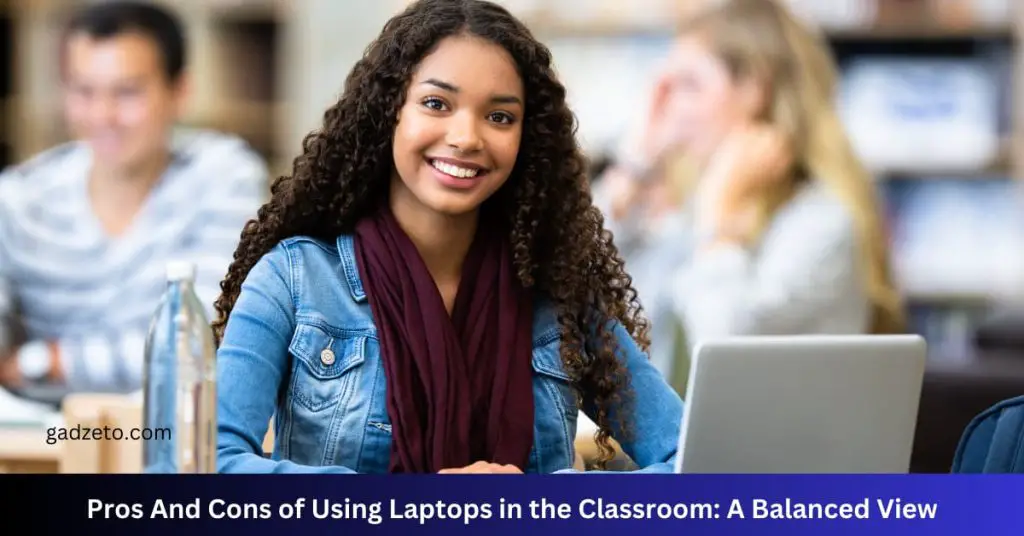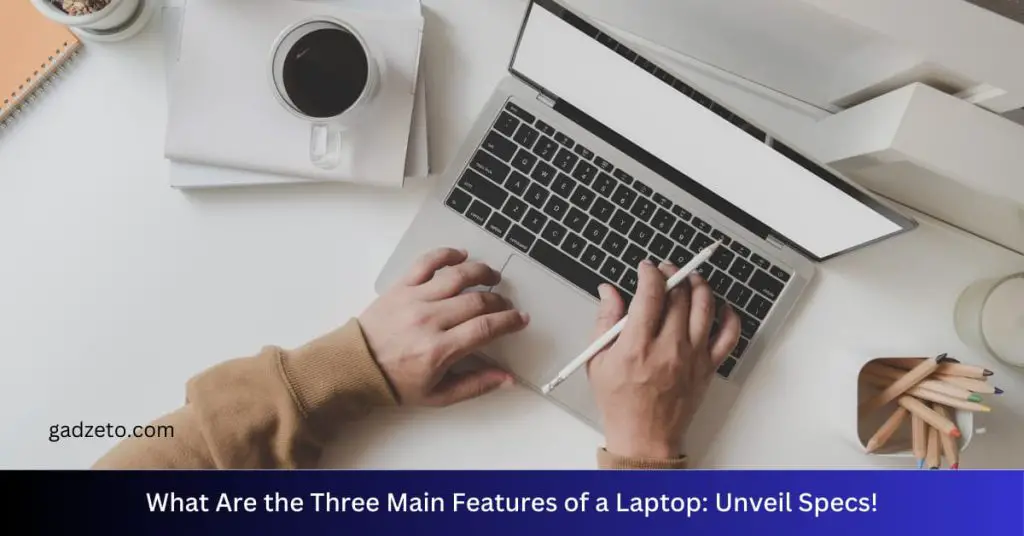Laptop batteries typically need replacement every 2-4 years. Usage patterns and battery quality heavily influence lifespan.
Laptop owners often wonder about the longevity of their device’s battery. Regular use over time inevitably degrades the battery’s capacity, prompting the user to seek a replacement to maintain optimal performance. The life expectancy of a laptop battery hinges on several factors, including the number of charge cycles, the type of battery, and how the laptop is used and cared for.
Ensuring your battery remains in good health can help extend its life, thus it’s vital to heed charging best practices and avoid extreme temperatures. Being proactive about your battery’s condition can prevent unexpected power issues, preserve your laptop’s mobility, and provide a seamless user experience. Understanding these factors will help you anticipate when a battery replacement might be necessary, keeping your laptop functioning smoothly.
Laptop Battery Life Expectancy
Laptop Battery Life Expectancy is a crucial aspect for users relying on portable computing power. Understanding when to replace a laptop battery ensures that your device remains reliable and efficient. Batteries don’t last forever and having an idea of their lifespan can help you plan for replacements.
Average Lifespan Of A Laptop Battery
The average lifespan of a laptop battery is typically around 2 to 4 years, or about 1,000 full charge cycles. Post this period, the battery could retain only 80% of its original capacity or even less. It’s essential to note that ‘a charge cycle’ refers to a full 0% to 100% charge.
Factors Affecting Battery Longevity
- Usage patterns: More cycles equal faster wear.
- Heat exposure: High temperatures can shorten battery life.
- Charge habits: Frequent full discharges wear batteries down.
| Factor | Effect on Battery Life |
|---|---|
| Usage Intensity | Heavy use accelerates degradation. |
| Charging Practices | Regular overcharging can harm longevity. |
| Storage Conditions | Improper storage can lead to capacity loss. |
Recognizing Battery Wear And Tear
Recognizing Battery Wear and Tear is essential for ensuring your laptop remains efficient and reliable. Like all rechargeable batteries, those in laptops degrade with time and use. Understanding when a battery has reached its end of life can save you from unexpected shutdowns and data loss.
Symptoms Of A Dying Laptop Battery
Laptop batteries aren’t designed to last forever. Here are clear signs that your battery needs a replacement:
- Shortened Battery Life: Your laptop doesn’t last as long on a charge as it used to.
- Slow Charge: It takes longer to charge the battery, even when the laptop is turned off.
- Unexpected Shutdowns: Your laptop powers off without warning, often at higher reported charge levels.
- Overheating: The battery becomes hot to the touch, which may also cause your laptop to overheat.
- Battery Swelling: The physical shape of the battery changes, showing visible bulging or expansion.
Software Tools To Check Battery Health
Various software tools can offer insight into your laptop battery’s health:
| Software Tool | Platform | Key Feature |
|---|---|---|
| BatteryInfoView | Windows | Displays battery’s wear level and discharge cycles. |
| coconutBattery | macOS | Shows current, maximum, and original battery capacity. |
| Powercfg command | Windows | Generates a detailed battery report. |
These tools assess battery capacity, charge cycles, and overall health, helping predict lifespan.
The Right Time For Replacement
Knowing when to replace a laptop battery is key to keeping your device running smoothly. Batteries lose efficiency over time. A sudden shutdown or a laptop that cannot hold charge signals it’s time for a new battery. Look out for reduced performance and heed manufacturer guidelines to optimize your device’s lifespan.
Performance Metrics For Replacement
- Holding Charge: If your battery drains fast even after a full charge, consider a replacement.
- Unexpected Shutdowns: Frequent power offs could mean battery issues.
- Charge Duration: Less usage time after charging suggests battery wear.
- Laptop Age: Batteries typically last 2-4 years based on usage.
- Battery Health Software: Use built-in tools to check battery condition.
Manufacturer’s Recommendations
Manufacturers provide guidelines for battery life. Follow their advice for timely replacements. Check your laptop’s manual or official support site for specific instructions. Brand-specific tools offer precise battery health status. Stick to original batteries or trusted brands for replacements. This ensures safety and the best performance.
| Brand | Recommended Replacement Period |
|---|---|
| Brand A | After 1000 charge cycles |
| Brand B | Every 2 years |
| Brand C | When capacity falls below 80% |
Types Of Laptop Batteries
Understanding the types of laptop batteries is crucial for knowing when a replacement is necessary. The journey to optimal performance starts with different battery chemistries, each with distinct lifespans. This section unveils the common types and their respective advantages and disadvantages.
Differentiating Between Battery Chemistries
- Nickel-Cadmium (NiCd): One of the oldest types; rare in modern laptops.
- Nickel-Metal Hydride (NiMH): Better capacity than NiCd; less common now.
- Lithium-Ion (Li-ion): Widely used; balances lifespan and efficiency.
- Lithium-Polymer (Li-Po): Similar to Li-ion; often lighter and more flexible.
Pros And Cons Of Common Battery Types
| Battery Type | Pros | Cons |
|---|---|---|
| Nickel-Cadmium (NiCd) |
|
|
| Nickel-Metal Hydride (NiMH) |
|
|
| Lithium-Ion (Li-ion) |
|
|
| Lithium-Polymer (Li-Po) |
|
|
Maximizing Battery Lifespan
Understanding how to increase the time before having to replace your laptop battery is crucial. Right habits and care can keep your battery healthy. Let’s explore the best ways to make your laptop’s battery last longer.
Optimal Charging Practices
Charging your battery correctly is key. Here are some tips to follow:
- Avoid keeping your laptop plugged in at all times.
- Charge your battery before it drops below 20%.
- Unplug the charger once it reaches 80-100%.
These habits prevent overcharging and increase battery lifespan.
Temperature Control For Battery Maintenance
Heat can reduce your battery’s life. To maintain the right temperature:
- Keep your laptop away from direct sunlight.
- Use on a hard, flat surface to improve ventilation.
- Avoid using your laptop on soft surfaces like beds or sofas.
- Clean vents regularly to ensure proper airflow.
Cooler batteries last longer, so always think about where and how you use your laptop.
Calibration Techniques
Knowing when to replace your laptop battery is crucial. Battery calibration is a key method to gauge this. It helps you get accurate readings of your battery’s life. Let’s explore the importance and steps to calibrate your laptop battery.
The Importance Of Battery Calibration
Battery calibration helps your laptop estimate its battery life better. Over time, the battery’s data becomes less reliable. Calibration fixes this issue. It allows your laptop to gauge its power levels more accurately, providing a clear benchmark for when a battery might need replacement.
Steps To Properly Calibrate Your Laptop Battery
- Charge the battery to its maximum capacity.
- Keep the charger on for an additional two hours.
- Next, disconnect the charger and leave your laptop on until the battery is empty.
- Let the laptop remain off for at least five hours.
- Finally, charge your laptop back to 100% without interruption.
This process resets your laptop’s battery life indicator and optimizes battery performance. Do this once every few months for best results.
Effects Of Usage Patterns
Laptop batteries, much like our energy levels, ebb and flow based on daily activities. Understanding the effects of usage patterns on laptop batteries can help users ensure their devices stay powered longer. It’s not just about how long you use your laptop, but how you use it that counts. Let’s explore these habits and the tweaks needed for a healthier battery life.
How Usage Habits Impact Battery Life
Think of your battery as a physical muscle; the more it works, the more wear it experiences. Here are common usage habits that affect a battery’s lifespan:
- Frequent full discharge cycles: Draining your battery completely before charging again can shorten its life.
- Heat exposure: Laptops running hot for long periods can harm battery health.
- Constantly plugged in: Remaining connected to the charger after hitting 100% can stress the battery.
- Heavy application use: Resource-intensive programs demand more power, leading to quicker battery depletion.
Adjusting Usage To Prolong Battery Health
To maintain a stellar battery life, slight adjustments go a long way. Here are tips to elevate your battery health:
- Partial discharge cycles: Keep your battery charge between 40% and 80% to reduce strain.
- Cooling pads: Use these to dissipate heat and keep battery temperature in check.
- Unplug periodically: Once charged, disconnect to avoid overcharging.
- Energy-saving settings: Activate these options to lessen power consumption.
Remember, batteries have a finite number of charge cycles. Adapting usage patterns based on these tips can add months, even years, to your laptop’s battery life.
Replacement Process
The Replacement Process of a laptop battery is crucial for maintaining your laptop’s performance. After years of use, batteries deterior’te, affecting laptop portability. Knowing how to properly replace them is essential. Let’s explore the replacement process, focusing on selecting the right battery and deciding on a replacement approach.
Choosing The Right Replacement Battery
Finding a compatible battery is the first step. Consider these points:
- Match the model number with your current battery.
- Check voltage and capacity for compatibility.
- Opt for reputable brands to ensure quality.
Diy Versus Professional Battery Replacement
Deciding between a DIY approach and professional help is a critical choice.
| DIY Replacement | Professional Replacement |
|---|---|
|
|
Analyze your skills and tools before choosing DIY. Lack of experience might lead to damage. Professionals guarantee a safe and effective replacement.
Cost Considerations
Laptop batteries don’t last forever. Knowing when to replace them and understanding the costs involved is vital for effective budgeting. Let’s navigate these financial waters to ensure your laptop continues to serve you without breaking the bank.
Estimating The Cost Of Battery Replacement
The price for a new laptop battery can vary widely depending on several factors:
- Brand and model of the laptop
- Type of battery
- Warranty coverage
A rough estimate typically ranges from $50 to $150. Be sure to compare prices from different suppliers.
| Generic Battery | OEM Battery |
|---|---|
| $50 – $75 | $100 – $150 |
It’s important to check your laptop warranty. Some warranties may cover battery replacements, reducing out-of-pocket expenses.
Value Versus Quality In Replacement Batteries
Choosing between an affordable option and a high-quality battery can be challenging. Cheaper batteries may save money upfront, but they may not last as long, resulting in more frequent replacements.
Conversely, branded or OEM (Original Equipment Manufacturer) batteries, although pricier, often offer better performance and longevity. Consider this an investment in your laptop’s future.
You must weigh short-term savings against long-term value. A balance between cost and quality can lead to optimal outcomes for your laptop’s power needs.
Recycling And Disposal
Recognizing the right time to replace laptop batteries is crucial. But what happens next is just as important. The recycling and disposal of laptop batteries have a significant impact on our environment. Taking the appropriate steps can prevent harmful chemicals from causing damage. Understanding how to handle battery disposal and recycling is key.
Safe Disposal Of Laptop Batteries
Laptop batteries contain toxic substances. It is essential to dispose of them properly. Never throw them in the trash. Local laws might impose fines for improper disposal. Many stores offer battery disposal services. It’s best to take advantage of these options.
Recycling Programs And Environmental Impact
Battery recycling programs serve a vital role. They help to minimize environmental hazards. Metals and chemicals get a new life through recycling. This process saves resources and reduces pollution.
- Locate a recycling facility near you to ensure batteries are managed safely.
- Manufacturer programs often take back spent batteries.
- Many retail stores offer drop-off bins for used batteries.
| Recycling Step | Benefit |
|---|---|
| Collection | Prevents landfill waste |
| Processing | Recovers valuable materials |
| Reuse | Reduces manufacturing impact |
Each small act contributes to a larger environmental cause. Proper disposal and recycling are key to sustainable laptop usage.
Frequently Asked Questions On How Often Do Laptop Batteries Need To Be Replaced
What Is A Laptop Battery’s Lifespan?
Laptop batteries typically last between 2 to 5 years before their capacity diminishes significantly.
How Often To Replace Laptop Batteries?
On average, a laptop battery requires replacement every 3 to 4 years to maintain optimal performance.
Signs Of A Failing Laptop Battery?
Noticeable signs include reduced usage time, slow charging, unexpected shutdowns, or not holding a charge at all.
Can Laptop Battery Life Be Extended?
Yes, by dimming the screen, avoiding extreme temperatures, and regularly calibrating the battery, you can extend its life.
Does Frequent Charging Harm Batteries?
Frequent charging does not harm modern lithium-ion batteries but avoid keeping them at 100% or 0% for extended periods.
Is It Costly To Replace Laptop Batteries?
The cost varies, but typically ranges from $50 to $150 depending on the brand and model of the laptop.
Are Third-party Batteries A Good Choice?
Third-party batteries can be cost-effective but ensure they are from reputable manufacturers for safety and quality.
Is It Easy To Replace A Laptop Battery?
For many laptops, battery replacement is straightforward, often requiring no tools, but some models may require professional service.
Can Old Laptop Batteries Be Recycled?
Yes, old laptop batteries should be recycled at an electronic waste facility to prevent environmental harm.
What Affects Laptop Battery Degradation?
Factors like heat, overcharging, and heavy usage can accelerate the degradation of a laptop’s battery.
Conclusion
Understanding your laptop battery’s lifespan helps ensure its optimal performance and longevity. Typically, a battery warrants replacement every 2-3 years. Stay vigilant about your usage patterns and battery health signs to decide the right time for a change. Regular monitoring can save you from sudden shutdowns and data loss.
Keep your laptop running smoothly by staying ahead of battery issues.