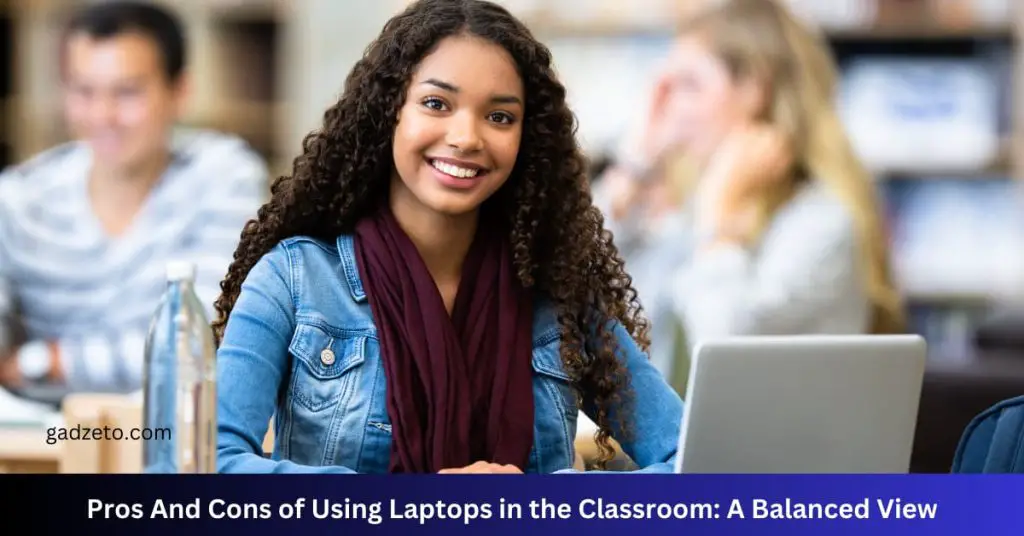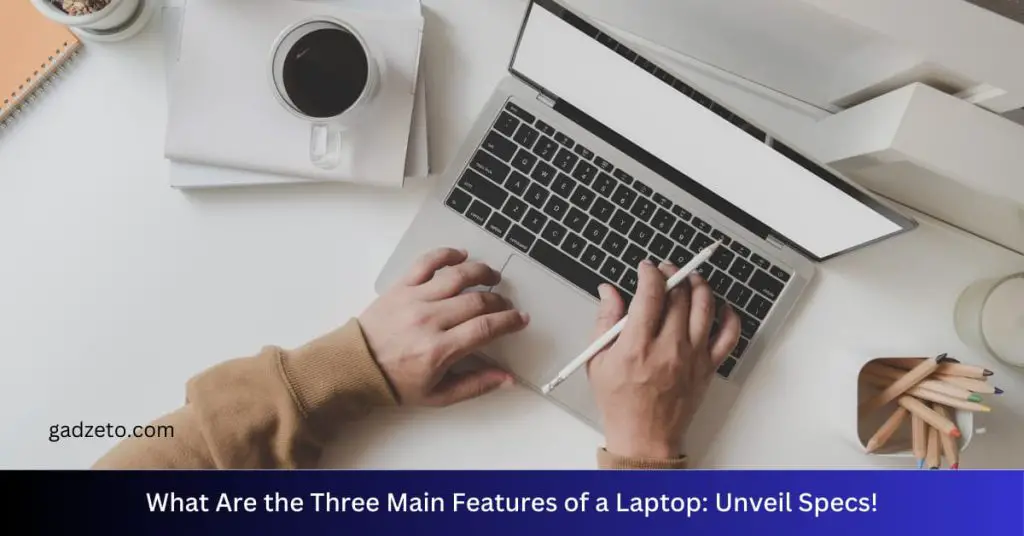A gaming monitor typically features faster refresh rates and lower response times than a standard PC monitor. Gaming monitors also often support technologies like adaptive sync for smoother visuals.
Gamers demand equipment that matches the intensity and pace of their games, which is where gaming monitors shine. These specialized displays come with improved refresh rates that can go up to 240Hz or even higher, crucial for fast-paced, competitive gameplay.
By contrast, typical PC monitors cater to a broader audience, emphasizing aspects like color accuracy and viewing angles over raw speed, which suffices for everyday tasks like web browsing, productivity applications, and media consumption. Lower response times in gaming monitors – around 1ms – reduce motion blur and provide a crisper image during quick transitions, which is less of a priority for general-use PC monitors. For those who want tear-free gaming experiences, gaming monitors typically include G-Sync or FreeSync capabilities. This ensures smooth play by synchronizing the monitor’s refresh rate with the output of the graphics card. Investing in a gaming monitor is investing in an edge in the virtual world, making every second and every frame count.
Overview
Gaming monitors and PC monitors cater to different needs. Each type offers unique features tailored to specific tasks. This overview dives into their definitions and intended purposes.
Definition
A gaming monitor is a display device optimized for playing video games. It often boasts faster refresh rates and quicker response times. This results in smoother gameplay and enhanced visual performance during fast-paced action.
A PC monitor, sometimes known as a computer monitor, serves as a standard display for various computing tasks. These tasks range from document editing to browsing the web. PC monitors generally prioritize color accuracy and power efficiency over gaming-centric features.
Purpose
The primary goal of a gaming monitor is to deliver a high-level gaming experience. Key specifications include:
- High refresh rates: often 144Hz or more
- Low response time: ideally below 5ms
- Adaptive sync: to prevent screen tearing
In contrast, the purpose of a standard PC monitor is for everyday computing. It optimizes for:
- Color accuracy: for clear image representation
- Ergonomics: with adjustable stands and viewing angles
- Connectivity: to support various devices and inputs
Display Technology
When choosing a monitor, display technology is key. It affects how we see images on the screen. Gamers need different features than PC users. Let’s delve into these features.
Resolution
Resolution is the number of pixels on the screen. More pixels mean sharper images. Gaming monitors often have high resolutions for better visuals.
| Gaming Monitor | PC Monitor |
|---|---|
| 2560×1440 (QHD) | 1920×1080 (Full HD) |
| 3840×2160 (4K) | Commonly Full HD |
Refresh Rate
Refresh rate is how often the screen updates with a new image. Measured in Hertz (Hz), a higher rate means smoother motion. Gamers benefit from higher refresh rates.
- Gaming monitors: 120Hz, 144Hz, or higher
- PC monitors: Typically 60Hz to 75Hz
Response Time
Response time is a critical aspect that separates gaming monitors from regular PC monitors. It’s the speed at which a monitor’s pixels change color. Gaming monitors boast quick response times to provide a smooth visual experience.
Input Lag
Input lag refers to the delay between a command from an input device and the display’s reaction. In gaming, lower input lag is crucial for a real-time experience. Gaming monitors aim for the lowest input lag possible to ensure actions are instantaneous.
Motion Blur
Motion blur can affect the clarity of fast-moving images. This is problematic in fast-paced games. Gaming monitors often incorporate technologies to reduce motion blur, offering cleaner and more defined images during rapid movements.
- 1ms Response Time: Ideal for competitive gaming.
- 5ms or Higher: Acceptable for casual use.
Adaptive Sync Technology
Imagine playing a game and everything moves like real life. That’s what Adaptive Sync Technology does. It stops choppy pictures and makes games smooth. Regular PC monitors might not have this. Gaming monitors often come with this cool feature.
Gaming monitors and PC monitors might look alike. But, they have some things that are not the same. One key feature is Adaptive Sync Technology. This technology lets the monitor refresh at a speed that matches the game’s speed.
G-sync
G-Sync is a type of Adaptive Sync made by NVIDIA. It’s like a secret bond between your monitor and NVIDIA graphic cards. This bond helps games play super smooth on your screen. Here is what you get with G-Sync:
- No tearing: Your games look whole, not broken.
- Less stutter: Movements in games are sleek, not jerky.
- Better gaming: Your games feel better to play.
Freesync
FreeSync is another Adaptive Sync type. It’s built by AMD. FreeSync also helps games run smooth. It’s like a smooth road for games to travel on your screen. FreeSync has these perks:
- Smooth graphics: Makes your games look pretty and flowing.
- Wide support: Works with lots of monitors other than just gaming ones.
- No extra cost: You don’t pay more for this feature.
When you compare, Gaming monitors with Adaptive Sync like G-Sync or FreeSync are top. They make gaming awesome. PC monitors may not always have it. Always check for these technologies when you buy a monitor for gaming.
Connectivity
Connectivity stands as a key factor distinguishing a gaming monitor from a PC monitor. Gaming monitors offer quick and versatile connection options to sync with high-speed GPUs. PC monitors focus on compatibility with a range of everyday devices. Let’s delve into the specifics with HDMI and DisplayPort interfaces.
Hdmi
Gaming monitors often include multiple HDMI ports. This supports high refresh rates crucial for smooth gameplay. Modern HDMI versions support up to HDMI 2.1, offering higher bandwidth for 4K gaming at 120Hz. On the other hand, standard PC monitors may feature HDMI 1.4, enough for office tasks and streaming.
Displayport
The DisplayPort is a favorite for gaming aficionados. It offers high refresh rates and resolutions, imperative for competitive gaming. Gaming monitors typically feature DisplayPort 1.4 or even 1.4a, supporting 8K resolution and adaptive sync. PC monitors might offer DisplayPort connectivity, but often at lower versions like 1.2, tailored for general use.
| Feature | Gaming Monitor | PC Monitor |
|---|---|---|
| HDMI Version | 2.1 | 1.4 |
| DisplayPort Version | 1.4/1.4a | 1.2 |
| Refresh Rate Support | Up to 240Hz | Up to 60Hz |
| Adaptive Sync | Yes | No |
| Resolution Support | Up to 8K | Up to 4K |
- Gaming monitors have ports that support quicker data transfer.
- PC monitors provide sufficient connectivity for everyday tasks.
- Gaming monitors allow for multiple high-speed inputs simultaneously.
- Check for HDMI 2.1 ports for future-proofing in gaming monitors.
- Ensure DisplayPort 1.4 or above for maximum gaming performance.
- Compare connectivity options based on your specific requirements.
Frequently Asked Questions Of What Is The Difference Between A Gaming Monitor And A Pc Monitor
Can A Gaming Monitor Be Used As A Computer Monitor?
Yes, a gaming monitor can be used as a computer monitor for everyday tasks, providing high-quality visuals and performance.
Is A Gaming Monitor Better Than A Regular Monitor?
Yes, a gaming monitor is better than a regular monitor for gaming purposes. It typically offers faster refresh rates, lower response times, and enhanced color accuracy, providing a smoother and more immersive gaming experience.
Do Gaming Monitors Actually Make A Difference?
Yes, gaming monitors do make a difference. They offer faster refresh rates, lower response times, and better visuals, enhancing overall gaming performance.
Does It Matter What Monitor You Use For A Gaming Pc?
Yes, the monitor affects gaming performance. High refresh rates and low response times improve gameplay. Proper resolution supports graphics quality.
What Defines A Gaming Monitor?
A gaming monitor is designed with a focus on enhancing video game visuals by offering faster refresh rates, lower response times, high contrast ratios, and often adaptive sync technologies.
How Does Refresh Rate Affect Gaming?
Higher refresh rates result in smoother imagery and a competitive edge in fast-paced games, reducing motion blur and screen tearing.
Can Pc Monitors Be Good For Gaming?
Some PC monitors can be suitable for casual gaming, but they may lack advanced gaming-specific features like high refresh rates and adaptive sync.
What Benefits Do Gaming Monitors Offer?
Gaming monitors offer benefits such as reduced input lag, higher refresh rates, and technologies like G-Sync or FreeSync for a smoother gaming experience.
Are Gaming Monitors More Expensive?
Gaming monitors typically come at a higher price due to their specialized features, such as faster refresh rates and adaptive sync technology.
What’s The Importance Of Response Time In Monitors?
Low response times on monitors diminish ghosting and improve the clarity of moving objects, crucial for a fluid gaming experience.
Conclusion
Understanding the distinctions between gaming monitors and regular PC monitors is key for an optimal visual experience. Whether you’re immersing in fast-paced games or tackling everyday tasks, choosing the right monitor can elevate performance. Consider your needs, the specs that matter, and make the investment that aligns with your digital lifestyle for a display that truly complements your activities.