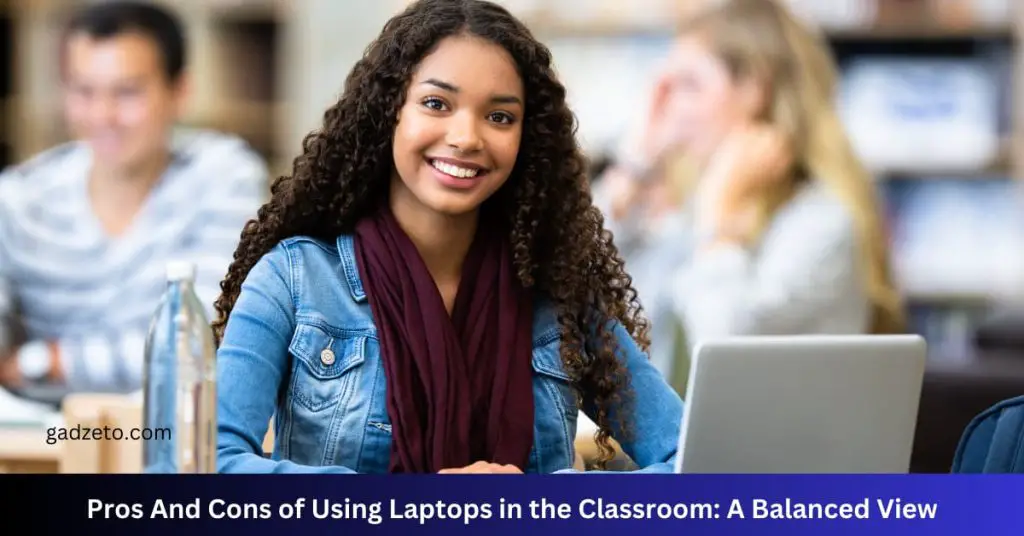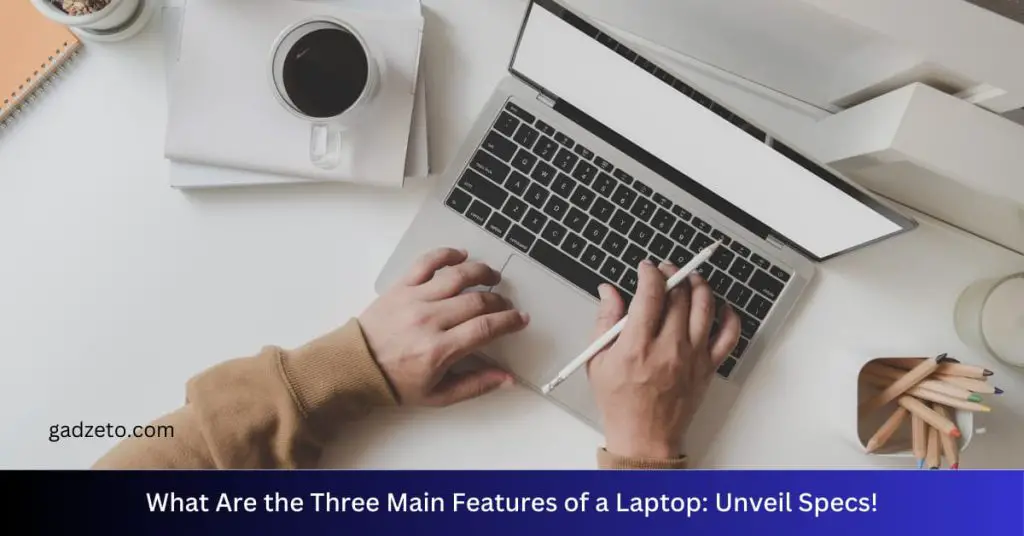The main difference between laptop GPU and desktop GPU lies in their size and power. Desktop GPUs are generally larger and more powerful compared to laptop GPUs.
Laptop GPUs are specifically designed to be compact and energy-efficient to fit into the laptop’s smaller chassis, resulting in lower performance compared to their desktop counterparts. Desktop GPUs, on the other hand, offer higher performance levels with more processing cores and higher clock speeds, making them ideal for demanding tasks such as gaming, video editing, and graphic design.
Additionally, desktop GPUs can be easily upgraded or replaced to keep up with evolving technology, whereas laptop GPUs are usually soldered onto the motherboard and cannot be upgraded.
What Is The Difference Between Laptop Gpu And Desktop Gpu?
Laptop GPUs are designed for portability and energy efficiency, while desktop GPUs prioritize performance and power. Desktop GPUs generally offer higher performance due to better cooling and power supply. Laptop GPUs are integrated into the motherboard, offering less upgradeability compared to desktop GPUs, which can be easily swapped out.
Laptop GPUs and desktop GPUs are both important components of a computer’s graphics processing system. While they serve the same purpose of rendering and outputting graphics, there are significant differences between the two. In this section, we will delve into the dissimilarities between laptop GPUs and desktop GPUs, shedding light on their unique characteristics and functionalities.
Laptop Gpu:
- Compact and mobile: Laptop GPUs are specifically designed to fit into the smaller form factor of laptops, making them more compact and portable than their desktop counterparts.
- Low power consumption: To ensure battery efficiency and avoid overheating, laptop GPUs are optimized to consume less power compared to desktop GPUs.
- Limited upgrade options: Unlike desktop GPUs, laptop GPUs are usually integrated into the system and cannot be easily removed or upgraded.
- Performance trade-off: Due to their smaller size and lower power consumption, laptop GPUs generally offer lower performance and have fewer processing cores compared to desktop GPUs.
- Cooling limitations: Laptop GPUs face greater cooling challenges as the limited space within a laptop restricts the installation of advanced cooling systems, leading to potential overheating issues.
Desktop Gpu:
- Powerful performance: Desktop GPUs are often more powerful than laptop GPUs, providing greater processing speed and graphical capabilities. This makes them a preferred choice for gamers, video editors, and other professionals who require intensive graphics processing.
- Upgradability: Unlike laptop GPUs, desktop GPUs can be easily swapped or upgraded according to user requirements and advancements in technology.
- Superior cooling solutions: Desktop GPUs can take advantage of advanced cooling solutions such as large fans, liquid cooling, and heat sinks, allowing for better temperature management and prolonged performance.
- More power consumption: Desktop GPUs have higher power requirements compared to laptop GPUs, which is why they are typically accompanied by larger power supplies.
- Dedicated memory: Desktop GPUs often come with more dedicated video memory compared to laptop GPUs, allowing for faster data access and improved performance.
The main differences between laptop GPUs and desktop GPUs lie in their mobility, power consumption, upgradability, cooling capabilities, performance, and dedicated memory. Laptop GPUs prioritize portability and power efficiency, while desktop GPUs deliver superior performance, upgradability, and cooling options. It’s essential to consider these differences and choose a GPU based on your specific needs, whether you prioritize mobility or high-performance graphics processing.
Is Pc Graphics Card Better Than Laptop?
Desktop graphics cards are generally more powerful than laptop GPUs due to their larger size and better cooling capabilities. This allows for better performance in demanding tasks such as gaming and video editing. However, laptops offer portability and convenience, making them suitable for on-the-go work and casual use.
Pc Graphics Card Vs. Laptop Graphics Card
Graphics processing units (GPUs) are crucial components in both desktop computers and laptops, but the question arises: which offers superior performance, a PC graphics card or a laptop GPU? Let’s delve into the key differences between the two and determine whether a PC graphics card reigns supreme over a laptop GPU.
Pc Graphics Card:
- Enhanced Performance: PC graphics cards generally exhibit higher performance capabilities compared to laptop GPUs due to their larger size and improved cooling systems.
- Upgradability: One of the primary advantages of a PC graphics card is the ease of upgradability, allowing users to swap out old GPUs for newer, more powerful models when needed.
- Overclocking Potential: PC graphics cards often provide greater overclocking potential, enabling users to push the card beyond its default specifications for enhanced performance.
- VR-Readiness: With their robust capabilities, PC graphics cards are more equipped for handling virtual reality (VR) content seamlessly.
Laptop Gpu:
- Portability: The compact size of laptop GPUs makes them ideal for users who prioritize portability without compromising on graphics performance.
- Power Efficiency: Laptop GPUs are designed to be power-efficient to conserve battery life, making them suitable for on-the-go usage.
- Space Constraints: Due to space limitations within laptops, GPU options may be limited compared to the vast selection available for desktop PCs.
- Thermal Constraints: Laptop GPUs face thermal constraints in smaller enclosures, often leading to thermal throttling and performance limitations.
While PC graphics cards offer superior performance and upgradability, laptop GPUs cater to users seeking portability and power efficiency. The choice between the two ultimately depends on individual preferences and usage requirements, whether that’s raw power for gaming or mobility for on-the-go productivity.
Why Are Laptop Gpus Weaker?
Laptop GPUs are typically weaker than desktop GPUs due to size constraints and power consumption limitations. This results in lower processing power and performance capabilities in laptops compared to desktop computers, impacting graphics-intensive tasks and gaming experiences.
Why Laptop Gpus Are Generally Weaker Than Desktop Gpus
Laptop GPUs may not always match up to their desktop counterparts in terms of performance. This discrepancy can be attributed to several factors:
- Thermal Design Constraints:
- Laptops have limited space for cooling mechanisms, resulting in GPUs having to operate at lower power levels to prevent overheating.
- Power Efficiency Prioritization:
- Laptop GPUs are designed for energy efficiency to preserve battery life, which often means sacrificing raw performance compared to desktop GPUs.
- Form Factor Limitations:
- Smaller laptops have less space for robust cooling solutions and larger GPUs, leading to a compromise in performance capabilities.
- Customization and Upgradability Restrictions:
- Compared to desktop GPUs, laptop GPUs are often soldered onto the motherboard, restricting the ability to upgrade or replace them for improved performance.
The Impact Of Integrated Gpus On Laptop Performance
Another significant aspect affecting laptop GPU performance is the prevalence of integrated GPUs:
- Shared System Resources:
- Laptops commonly feature integrated GPUs that rely on the system’s memory, CPU, and cooling solutions, diverting resources away from dedicated GPU performance.
- Lower Overall Processing Power:
- Integrated GPUs are generally less powerful than discrete GPUs, resulting in reduced graphics performance for tasks that demand intensive graphical processing.
- Reduced Gaming and Rendering Capabilities:
- Integrated GPUs may struggle to handle modern gaming titles or professional rendering software effectively, limiting the laptop’s overall performance in these areas.
Do Laptops And Desktops Use The Same Gpu?
Laptops and desktops typically use different GPUs due to varying sizes and power requirements. Laptop GPUs are often smaller and less powerful compared to desktop GPUs. The key difference lies in their design tailored for specific device needs.
Laptops and desktops may have some similarities, but when it comes to their GPUs (Graphics Processing Units), there are a few key differences that set them apart. Let’s delve into the dissimilarities between laptop and desktop GPUs.
Bullet Points:
- Power and Performance: Desktop GPUs have the advantage of more power and better cooling mechanisms, allowing them to deliver higher performance compared to laptop GPUs.
- Size and Form Factor: Due to space limitations in laptops, GPU manufacturers have to design smaller versions of their desktop counterparts. This often results in lower clock speeds, fewer CUDA cores, and reduced performance compared to the desktop GPUs.
- Thermal Constraints: Laptops need to be compact and portable, which means they have limited space for heat dissipation. To address this, laptop GPUs are designed to operate at lower power and generate less heat than desktop GPUs.
- Upgradability: Desktop GPUs are generally easier to upgrade, as most desktops have standard PCIe slots that allow for swapping out GPUs. In contrast, laptop GPUs are often soldered onto the motherboard, making them non-upgradable in most cases.
- Power Consumption: Laptop GPUs prioritize power efficiency to maximize battery life. They are designed to consume less power than their desktop counterparts, which can translate to longer battery life for portable devices.
Plain Paragraph:
While there are similarities in functionality, laptop and desktop GPUs have distinct differences. Desktop GPUs offer superior performance and upgradability, thanks to their larger size and better cooling mechanisms. On the other hand, laptop GPUs are optimized for power efficiency and compactness, making them suitable for on-the-go computing.
Understanding these differences can help you make an informed decision when choosing between a laptop and a desktop for your specific computing needs.
Can You Use Laptop Gpu In Desktop?
Laptop GPUs and desktop GPUs differ in terms of form factor and performance. While it is theoretically possible to use a laptop GPU in a desktop, it may require modification and compatibility issues.
When it comes to considering the interchangeability of laptop GPUs and desktop GPUs, there are distinct differences that need to be taken into account. Below, we break down the key disparities and address the question of whether a laptop GPU can be used in a desktop.
Laptop Gpu:
- Designed for portability and energy efficiency.
- Smaller and less powerful compared to their desktop counterparts.
- Often integrated into the motherboard, making upgrades challenging.
- Utilizes less power, resulting in decreased performance.
Desktop Gpu:
- Built for maximum performance and higher power consumption.
- Superior in terms of speed and graphics capabilities.
- Typically available as a separate, upgradeable component.
- Offers better cooling solutions for optimized performance.
While laptop GPUs and desktop GPUs serve different purposes, they are not interchangeable due to their distinct designs and functionalities. Therefore, a laptop GPU cannot be used in a desktop.
Frequently Asked Questions On What Is The Difference Between Laptop Gpu And Desktop Gpu
Are Laptop Gpus Different From Desktop Gpus?
Yes, laptop GPUs are different from desktop GPUs due to their smaller size and power consumption. They are designed to fit into the limited space and thermal constraints of laptops, resulting in lower performance compared to their desktop counterparts.
Can I Use A Laptop Gpu In A Desktop?
Yes, you can use a laptop GPU in a desktop with an external GPU enclosure.
Is Pc Graphics Card Better Than Laptop?
Yes, PC graphics cards are generally better than those found in laptops due to their higher performance capabilities. They offer stronger processing power, better cooling, and more upgrade options, resulting in better graphics and gaming experiences.
Is Rtx 4090 Laptop Equivalent To Desktop?
No, RTX 4090 laptop is not equivalent to desktop in terms of performance due to lower power and cooling constraints.
What Is A Gpu And How Does It Work?
A GPU, or Graphics Processing Unit, is a specialized processor designed for rendering images, videos, and animations for display on a screen. It works by processing large amounts of data to create the visuals seen on the monitor.
What Is The Difference Between Laptop Gpu And Desktop Gpu?
Laptop GPUs are designed to be more power-efficient and compact, while desktop GPUs are generally larger and more powerful to handle higher performance demands.
Can You Upgrade A Laptop Gpu?
In most cases, laptop GPUs are soldered onto the motherboard, making it difficult to upgrade. However, some high-end gaming laptops may offer limited upgrade options.
Which Gpu Is Better For Gaming – Laptop Or Desktop?
Desktop GPUs typically offer better performance and cooling options, making them a better choice for gaming enthusiasts. However, high-end gaming laptops with dedicated GPUs can also provide a great gaming experience.
Does A Laptop Gpu Affect Battery Life?
Yes, a more powerful GPU can drain the battery faster in a laptop, while a lower-powered GPU may offer better battery life during non-gaming tasks.
What Factors Should I Consider When Choosing A Laptop Gpu?
Consider the GPU’s performance, power efficiency, cooling capabilities, and compatibility with your specific laptop model.
Conclusion
To wrap up, the difference between a laptop GPU and a desktop GPU boils down to power and versatility. While laptop GPUs are designed for mobility and energy efficiency, desktop GPUs offer greater performance and upgradeability. Depending on your needs and priorities, each type has its advantages.
Ultimately, it’s important to choose the one that suits your specific requirements for a seamless computing experience. Happy GPU shopping!