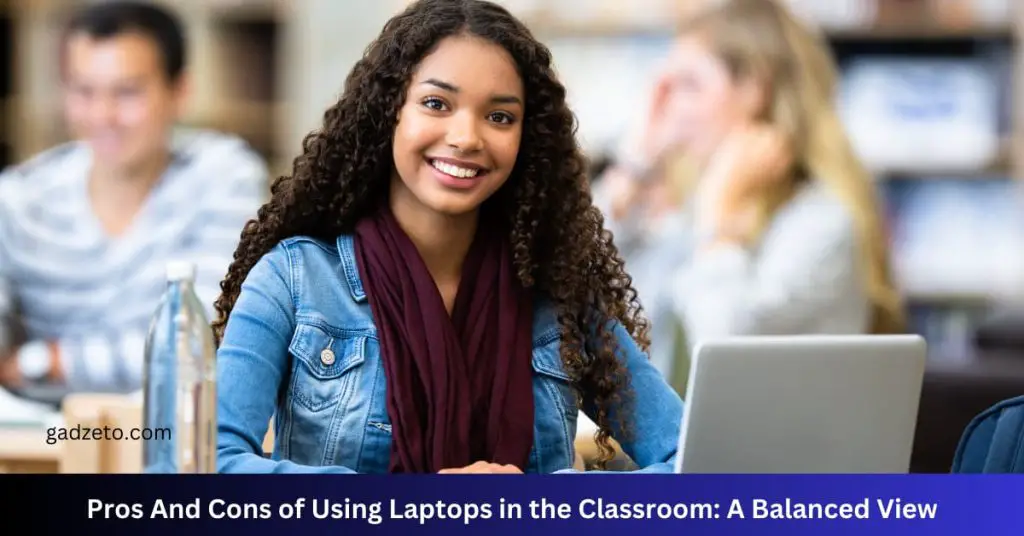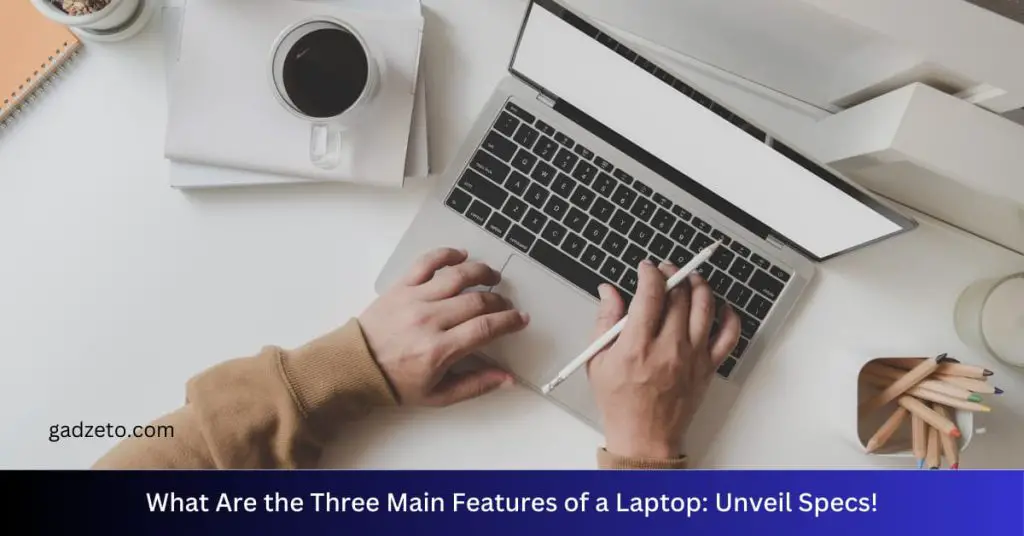Consider the durability and battery life when purchasing a laptop for college. Look at the device’s performance capabilities and storage space.
College years mark a transformational journey in a student’s life, filled with academic challenges, projects, and research. A laptop becomes their constant companion, an essential tool for writing papers, conducting research, and even unwinding with entertainment. As a student, choosing the right laptop requires understanding your field of study’s specific needs—whether it’s engineering software or graphic design—and ensuring the device can handle those tasks efficiently.
Balancing cost and functionality is key; students need a robust machine that won’t break the bank or their backs carrying it from class to class. A well-rounded introduction to this topic provides actionable insights and practical advice, helping students make an informed decision that supports their educational endeavors and fits their lifestyle.
Optimizing Your Investment: College Laptop Essentials
Welcome to the ‘Optimizing Your Investment: College Laptop Essentials’ section. Here, we will guide you through the crucial factors to consider. This will ensure that your laptop is a smart buy for your college years.
Balancing Budget And Performance
Getting the best laptop for college doesn’t mean spending a lot. It’s about finding the sweet spot between cost and capabilities. Aim for a machine that meets your academic needs without breaking the bank. Look for these features:
- Processor: Aim for at least an Intel Core i5 or AMD Ryzen 5.
- RAM: 8GB is good, but 16GB is better for multitasking.
- Storage: SSDs offer speed and durability. 256GB should be your minimum.
- Graphics: Integrated graphics suffice unless you’re into design or gaming.
- Long-lasting Battery: Opt for 8+ hours to get through the day.
Prioritizing Durability And Warranty
Durability and warranty give peace of mind. Your college laptop will travel with you, face knocks, and drops. Check out these elements:
| Durability Feature | Benefit |
|---|---|
| Metal Casing | Offers more protection than plastic. |
| Spill-resistant Keyboard | Shields against accidental liquid damage. |
| Gorilla Glass Screen | Resists scratches and cracks. |
Warranty ensures repair or replacement without cost. Look for:
- Minimum 1-Year Warranty: Essential for any defects or issues.
- Extended Warranty Options: More coverage may be worth the cost.
- Accidental Damage Protection: Covers drops, spills, and screen damage.
Decoding Laptop Specifications For Academics
Embarking on a college journey demands the right tools, and a laptop is your academic lifeline. Before investing, understand which specs align with your academic needs. This guide breaks down complex terms and helps you make an informed choice tailored to your coursework demands.
Processor Prowess: Core To Coursework
The processor is the brain of your laptop. It handles all tasks, from simple typing to complex data analysis. Your field of study directly influences the processor power you need. Below, we explore the key aspects:
- Intel Core i5/i7: Ideal for most college tasks.
- AMD Ryzen: A strong contender with efficient multitasking capabilities.
For graphic design or engineering software, opt for quad-core or higher. For liberal arts or social sciences, a dual-core processor works well.
Memory Matters: Ram Requirements
RAM is where your laptop holds active data. Think of it as your digital workspace. More RAM lets you juggle more tasks seamlessly. Here’s what students should consider:
| RAM Size | Usage |
|---|---|
| 4GB | Basic tasks like web browsing. |
| 8GB | Standard use, including streaming and document editing. |
| 16GB or higher | Intensive multitasking, large data sets, and advanced applications. |
Select RAM based on your major. For instance, computer science majors benefit from 16GB for coding environments, whereas 8GB suffices for business majors.
The Importance Of Portability And Battery Life
As you gear up for college, picking the right laptop can make all the difference. A computer’s portability and battery life are crucial for any student on the move. Let’s delve into why these two factors are non-negotiable for your academic success.
Weight And Size: Campus Commute Considerations
A lightweight and compact laptop is a game-changer for students. Consider a device that won’t weigh you down as you dash to class. Here’s your checklist:
- Thin Design: Easily fits in backpacks and totes.
- Lightweight: Avoids shoulder strain during commutes.
- Screen Size: Balances usability with portability.
The right balance between screen size and weight ensures your laptop is both easy to carry and practical for study sessions.
Longevity Unplugged: Battery Essentials
Students often use their laptops away from power outlets. A resilient battery is vital. Look for:
| Feature | Benefit |
|---|---|
| Extended Battery Life | Study longer without searching for an outlet. |
| Fast Charging | Power up quickly between classes. |
| Replacement Options | Ensures longevity of your device. |
Aim for a laptop promising over 8 hours of battery life. This way, you’re covered for extended study sessions or back-to-back lectures.
Selecting The Right Operating System
Your college adventure is coming up. A reliable laptop is key. But the heart of your laptop is the Operating System, or OS. It shapes your software compatibility and user experience. Don’t worry. We will help pick the right OS!
Matching Os With Academic Software
Your course needs specific software. Some run only on certain systems. Check your course requirements first.
For engineering or graphic design, Windows is a popular choice. It supports a wide range of software. Apple’s macOS suits creative fields like music, video editing, or art. It’s known for its sleek interface and strong multimedia tools.
Linux is great if you’re into computer science. It’s free and open-source. Plus, it gives programming flexibility. Here’s a quick view:
| Operating System | Common Uses |
|---|---|
| Windows | General, Engineering, Business |
| macOS | Creative Arts, Design |
| Linux | Programming, Computer Science |
Ecosystem Integration: Beyond The Laptop
Your other gadgets matter too. iPhones? iPads? A MacBook will work seamlessly with them.
For Android phones and Windows devices, look towards a Windows laptop. You get better sync options.
- macOS: Best for Apple products
- Windows: Great for cross-platform use
Think about your current tech. Then decide how your laptop should fit in. It will make your life much easier!
Storage Solutions: Ssd Vs Hdd
Choosing the right storage for your college laptop can be tricky. Do you go for a super-fast Solid State Drive (SSD) or pick the high-capacity Hard Disk Drive (HDD)? This section will help you pick the perfect storage solution.
Speed or Space: What’s Crucial for You?
Speed Or Space: What’s Crucial For You?
SSDs offer lightning-fast performance which means your laptop boots up in seconds. Perfect for quickly accessing notes before class. On the other hand, HDDs provide more space for less cost, essential if you have lots of documents and media.
- SSD: Less storage, more speed.
- HDD: More storage, slower speed.
Future-proofing With Expandable Options
Think about the future. Your storage needs might grow over time. A laptop with expandable storage options can save you from buying a new one too soon. Check if your laptop can hold both an SSD and an HDD or if it has a slot for additional drives.
| Storage Type | Pros | Cons |
|---|---|---|
| SSD | Fast, durable, quiet | Costly for high capacity |
| HDD | More space, affordable | Bulkier, more power-hungry |
Display Options For Different Disciplines
Choosing the right laptop display matters greatly for college students. Different subjects require different types of screens. A student’s major determines what display features will benefit them the most. From art and design to engineering and coding, screens vary widely.
Screen Size And Resolution: Clarity Counts
Optimal screen size and high resolution are crucial for academic pursuits. A larger screen may help with multitasking, while higher resolution ensures crisp text and images. Here’s a quick guide:
- Graphic Design or Video Editing: 15-inch screen, minimum 1080p resolution.
- Computer Science: 13 to 15 inches, 1080p or higher for coding.
- General Coursework: 13-inch screen, 1080p resolution is sufficient.
Touchscreen And 2-in-1 Benefits For Note-takers
Touchscreen laptops or 2-in-1 devices are excellent for students who prefer handwritten notes or drawing. These flexible options support different learning styles. See the advantages:
| Feature | Benefit |
|---|---|
| Touchscreen | Direct interaction with content; useful for presentations. |
| Stylus Support | Allows for precise note-taking and sketching. |
| Detachable Keyboard | Converts into a tablet for easy reading and media consumption. |
Ergonomics And User Experience
Ergonomics and user experience are critical when choosing a laptop for college.
Laptops with poor ergonomics can cause discomfort or even injury over time.
This becomes important during long study sessions.
Keyboard Comfort For Extended Typing
Comfortable typing is essential for any college student.
Many hours spent on essays and research demand a responsive keyboard.
- Key travel: Keys should not be too stiff or too soft.
- Layout: A full-sized keyboard is preferable.
- Backlighting: Useful for low-light conditions.
Always test the keyboard before purchasing.
Trackpad And Port Layout: Accessibility In Action
A responsive trackpad and a thoughtful port layout define a laptop’s usability.
| Trackpad Quality | Port Types | Port Accessibility |
|---|---|---|
| Must be precise and smooth | USB, HDMI, Thunderbolt, etc. | Sides or back, must be easy to reach |
Check for a comfortable trackpad size and tactile feedback.
Ports should handle your accessories without constant plugging and unplugging.
Connectivity Features For College Connectivity
Nowadays, a laptop must keep you connected in college. Your device should handle downloads, uploads, streaming, and connect to various devices. Let’s explore the must-have connectivity aspects for your next college laptop.
Wi-fi And Bluetooth: Staying In Sync
Solid Wi-Fi capabilities are crucial. College networks are large and busy. You need a laptop with the latest Wi-Fi standards, such as 802.11ac or Wi-Fi 6. These offer better speed and connectivity. Bluetooth is also important. It lets you sync your devices like smartphones, wireless headphones, or smartwatches, ensuring you stay connected both online and to your devices.
Usb And Hdmi: Peripheral Priorities
USB ports are vital for plugging in peripherals. Check for USB 3.0 or USB-C ports. These allow for fast data transfer and connecting to newer gadgets. An HDMI port is a must for presentations or streaming. It lets you connect your laptop to projectors or TVs.
| Connection Type | Use |
|---|---|
| USB 3.0/USB-C | Data transfer, charging, peripherals |
| HDMI | Displays, presentations |
- Count your USB ports. More is better.
- Check for an HDMI. It’s useful for classwork.
Remember, the right selection can make your college life easier and more productive. Choose wisely and stay connected with quality Wi-Fi and ample ports.
Securing Your Educational Tool
As a college student, your laptop is an essential tool. It requires both robust performance and strong security. These tips will help safeguard your educational device.
Built-in Security Features
Manufacturers equip laptops with security features to protect your data. Look for these:
- Fingerprint scanners: Quick access for you, a barrier for others.
- TPM (Trusted Platform Module) chips: Secure the hardware by integrating cryptographic keys.
- Face recognition: Lock and unlock your laptop effortlessly.
Software And Physical Locks: Double Defense
Pair built-in features with additional security layers:
- Antivirus software: Real-time protection against malware.
- Password managers: Manage strong, unique passwords easily.
- Physical locks: Secure laptops when unattended.
Lock Type Benefits Cable Locks Attach laptop to a desk or heavy object. Laptop Lockers Store in a secure compartment.
Leveraging Student Discounts And Deals
Leveraging student discounts and deals is a smart way for college students to save money on a new laptop purchase. Many companies offer special pricing for students, but finding the best deal might be tricky. By understanding how to navigate the labyrinth of back-to-school promotions and educational pricing, students can secure top-notch technology without breaking the bank.
Navigating Back-to-school Promotions
Back-to-school promotions are a jackpot for students eyeing a new laptop. These are often the year’s biggest discounts. Follow these tips to maximize savings:
- Stay alert about sale dates, typically from July to September.
- Subscribe to newsletters from tech retailers to get early notifications.
- Check both online and physical stores for exclusive deals.
- Compare models and prices across multiple websites.
- Look for bundles that include accessories or extended warranties.
Utilizing Educational Pricing And Software Bundles
Laptop manufacturers like Apple, Dell, and HP provide educational pricing to students. Here’s how to get the most out of these opportunities:
- Verify your student status through platforms like UNiDAYS or Student Beans.
- Visit the official ‘education’ section on the manufacturer’s website.
- Investigate if your college has partnerships with tech suppliers.
- Seek bundles that include essential software like Microsoft Office or Adobe Creative Cloud.
Remember, these offers may require school email confirmation or a student ID number. Lastly, explore options that offer future discounts on software updates or subscriptions.
Frequently Asked Questions On What To Consider When Buying A Laptop For College
What Factors Affect Laptop Battery Life?
Battery life is influenced by screen brightness, processor load, battery capacity, and the number of charging cycles.
How Does Ram Size Impact College Laptop Performance?
More RAM allows for smoother multitasking and faster handling of complex software applications commonly used in college.
Is Laptop Weight Crucial For College Students?
Yes, a lighter laptop is more convenient for daily transport between classes and study spaces.
Can I Use A Gaming Laptop For College?
Gaming laptops are suitable for college as they offer high-performance hardware which can handle demanding software and multitasking.
What Is The Ideal Laptop Screen Size For College?
A screen size between 13 to 15 inches balances portability with enough workspace for typical college tasks.
Why Choose Ssd Over Hdd For College Laptops?
SSDs offer quicker boot times, faster data access, and greater durability with no moving parts, which is ideal for the college environment.
How Important Is The Laptop’s Brand For College?
The brand can determine build quality, customer service, and warranty; however, specs and usability should be the priority.
What’s A Good Processor Speed For College Laptops?
Aim for a processor with a speed of at least 2 GHz to ensure smooth operation with academic software.
How Does College Laptop Storage Capacity Matter?
Large storage is beneficial for saving numerous large files and software needed in different courses without needing external drives.
Should I Choose A 2-in-1 Laptop For College?
A 2-in-1 laptop offers versatility for taking notes, reading, and traditional laptop use, which can be advantageous for some students.
Conclusion
Selecting the right laptop for college doesn’t have to overwhelm you. Prioritize your needs, from performance to budget, and consider durability for long-term use. By keeping these factors in mind, you’ll equip yourself with a reliable tool that supports your academic success throughout your college journey.
Embrace the learning curve and choose wisely.