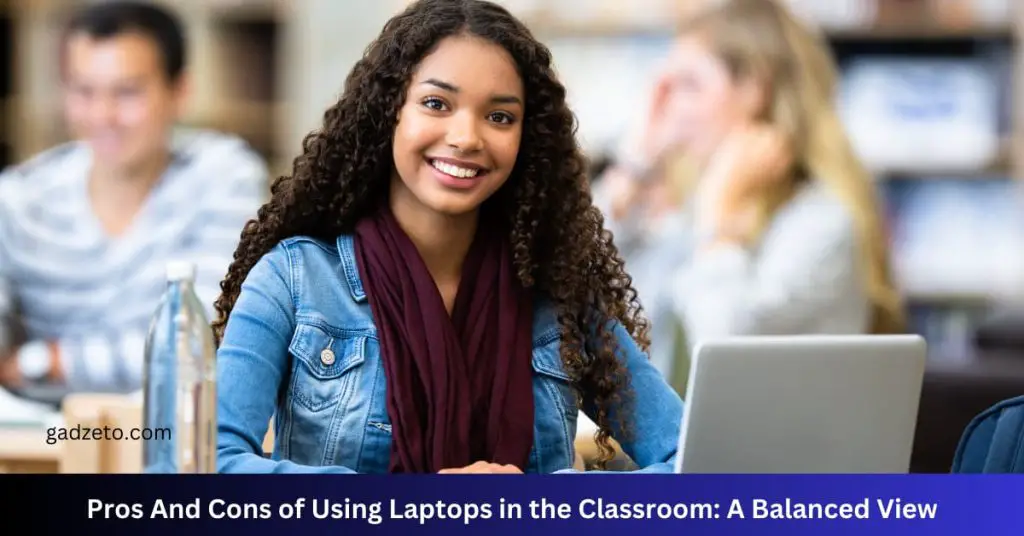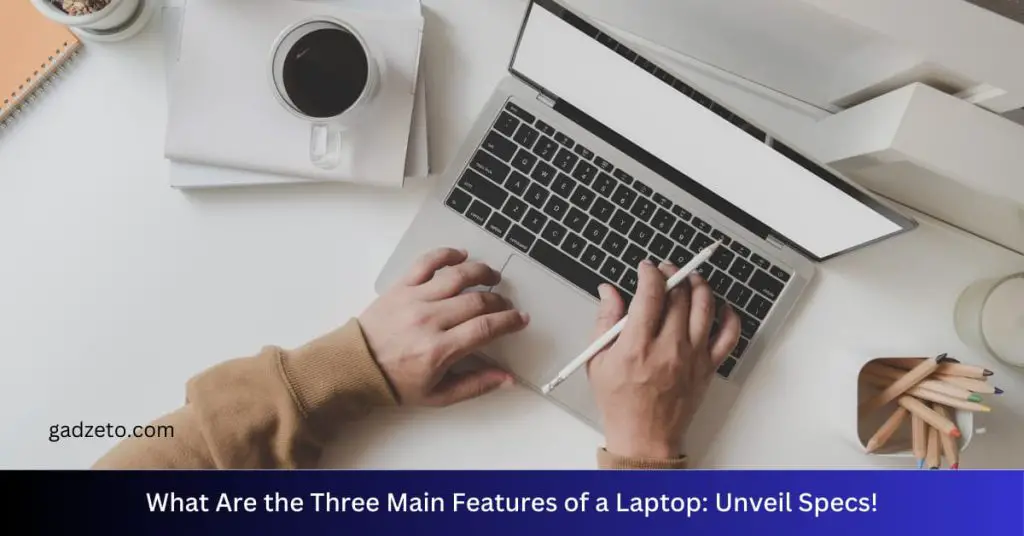Consider processor power and RAM capacity when purchasing a laptop for programming. Long battery life and a comfortable keyboard are also paramount.
Choosing the right laptop for programming demands attention to specific requirements that can greatly influence your coding efficiency and comfort. You want a machine that responds quickly and can handle complex development tasks without lag, meaning a robust processor and ample RAM are top priorities.
A laptop with a solid-state drive (SSD) will offer faster boot-up times and data access, enhancing your workflow. Programmers often spend hours at a time coding, so a keyboard that feels comfortable and a display that reduces eye strain are crucial for long work sessions. Additionally, since code can be developed and tested on different operating systems, consider a laptop with good compatibility or the flexibility to run virtual environments. Battery life is another critical factor, as it determines how long you can work unplugged, thus enabling you to be productive even when on the move.
Identifying Your Programming Needs
Choosing the perfect laptop for programming starts with a clear understanding of your coding requirements. Every developer has unique needs based on the type of work they do. Think about the programming languages you use, the environments you develop in, and the tools that help you code effectively. By pinpointing these needs, you can select a laptop that not only meets but enhances your coding experience.
Type Of Development Work
What kind of software will you create? The answer shapes your laptop choice. Web developers may need less power than game developers who require robust graphics capabilities. Data scientists working with large datasets need high-performance processors and RAM. Break down your work into categories:
- Front-end development: Focus on screen resolution for design accuracy.
- Back-end development: Prioritize CPU power and memory.
- Full-stack development: Look for a balance of display and performance.
- Mobile app development: Ensure compatibility with mobile OS emulators.
- Game development: Choose laptops with advanced graphics cards.
Software And Tools Compatibility
Ensure your laptop supports all the software and tools essential for your projects. Operating systems like Windows, macOS, and Linux have varying compatibility with development environments and software packages. Consider what you frequently use:
| Tool or Software | OS Compatibility | Resource Intensity |
|---|---|---|
| Integrated Development Environments (IDEs) | Varies by IDE | High |
| Version control systems | Generally compatible | Low |
| Containers and Virtual Machines | Hardware dependent | High |
| Database Management Systems | Varies by DBMS | Medium to High |
Research the system requirements for these tools. Match these with laptop specifications to ensure a seamless development workflow. Do not overlook future needs or potential learning of new languages and frameworks. Pick a laptop ready for both current and forthcoming challenges.
Key Specifications For Programming Laptops
When selecting a laptop for programming, certain specifications can make or break your coding experience. Understanding which components are essential for smooth and efficient coding is key. Let’s dive into the specific attributes that every programmer should consider before making a purchase.
Processor Power
The heart of any computer is its processor. If you want your programs to run quickly, you need a CPU that can handle the workload. Programmers often work with complex code that can be taxing on a processor. Look for laptops with either Intel or AMD chips and a minimum of four cores. A higher number of cores can handle multiple tasks simultaneously. This is particularly useful when compiling code or using integrated development environments (IDEs).
Ram Requirements
RAM, or random access memory, is where your computer stores data for immediate use. Coding often involves numerous applications and files open at once. To ensure speedy access and multitasking, a minimum of 8GB of RAM is recommended. For more intensive programming tasks or multitasking needs, upgrading to 16GB or even 32GB could be beneficial.
Storage Solutions
Your storage choice can greatly affect your programming laptop’s performance. Solid State Drives (SSDs) offer faster data access speeds compared to Hard Disk Drives (HDDs). SSDs can greatly reduce boot times and load your development tools more quickly. Aim for at least a 256GB SSD to start with, but larger capacities like 512GB or 1TB ensure you have plenty of room for all your programming needs.
The Importance Of A Good Keyboard
When considering the essential tools for programming, a solid keyboard ranks high. Programmers spend hours typing code, so comfort and efficiency are key. A good keyboard minimizes fatigue and errors. It also boosts productivity. Let’s explore what makes a keyboard fit for coding.
Keyboard Layout And Design
The keyboard layout affects muscle memory and speed. Look for a standard QWERTY layout. Programmers often prefer keyboards with a tenkeyless design. This design offers more desk space for the mouse. Consider the placement of keys such as Ctrl, Alt, and function keys. They should be easily accessible since they are used frequently in programming.
- Standard layout for quick adaptation
- Tenkeyless options for more mouse space
- Accessible shortcut keys
Key Travel And Responsiveness
Key travel is how far a key moves down when pressed. Adequate key travel is crucial for typing accuracy and comfort. Typically, a travel distance of 1.5mm to 2mm is preferred.
Responsiveness means how quickly a key returns after being pressed. Good responsiveness prevents missed keystrokes. This is vital during long coding sessions.
| Feature | Benefit |
|---|---|
| 1.5mm to 2mm key travel | Increases accuracy and comfort |
| Fast responsiveness | Reduces missed keystrokes |
Decoding Display Qualities
When entering the realm of programming, your laptop’s display becomes a portal to your code. A stellar display can make hours of coding more comfortable. It can help in spotting tiny errors swiftly. Let’s dive into the factors that make a display ideal for programming tasks.
Screen Size And Resolution
A large screen size means more code on your canvas. A 15-inch display is a good starting point. But remember, bigger screens make laptops heavier. Balance is key.
Bold resolutions like Full HD (1920×1080) or 4K (3840×2160) make text crisp. This clarity can reduce eye strain.
- 13-14 inches: Portable, less space for multitasking
- 15-17 inches: Larger view, ideal for split-screen coding
The table below shows common resolutions and their impact:
| Resolution | Pixel Count | Benefit |
|---|---|---|
| 1920×1080 (Full HD) | ~2 Million | Standard clarity, widely used |
| 2560×1440 (QHD) | ~3.7 Million | Sharper than Full HD |
| 3840×2160 (4K) | ~8.3 Million | Ultimate sharpness, space for tools |
Matte Vs Glossy Displays
Matte displays reduce glare and reflections. They are great in bright places.
Glossy displays offer vibrant colors. They work well in controlled lighting.
- Matte: Less eye fatigue in bright environments.
- Glossy: Richer colors, deeper contrasts.
Think about where you code. Choose matte for coffee shops or outdoor spots. Glossy is good for dark rooms.
Choosing The Right Operating System
Selecting an operating system is a vital decision for programmers. It affects the tools you can use and how your software performs. Consider your development needs before choosing.
Windows
Windows stands as the most popular operating system worldwide. Its broad compatibility makes it an excellent choice for many programming scenarios. Here’s why you might opt for Windows:
- Vast range of compatible software
- High support for game development
- Preferred for .NET framework applications
Macos
macOS offers a unique environment that is often chosen for its stability and modern features. Programmers who develop for iPhones or Macs usually prefer macOS. Key benefits include:
- Sleek integration with Apple’s ecosystem
- Native support for iOS development
- UNIX-based system beneficial for certain programming languages
Linux
For programmers who require customization, Linux is the go-to. It’s an open-source haven for developers looking for a controlled and fine-tuned environment. Advantages of Linux are:
- Freedom to modify the system
- Extensive programming language support
- Robust community-driven support
Compatibility With Development Tools
Your choice of OS should align with the development tools you plan to use. Check the table below for a quick compatibility reference:
| Tool | Windows | macOS | Linux |
|---|---|---|---|
| Visual Studio | Yes | Limited | No |
| Xcode | No | Yes | No |
| Android Studio | Yes | Yes | Yes |
| Eclipse | Yes | Yes | Yes |
| Unity | Yes | Yes | Limited |
Remember, the right operating system can enhance your coding experience. The choice always aligns with your specific programming needs and tool preferences.
Graphics Power: Integrated Vs Dedicated Gpus
Choosing the right kind of graphics power in a laptop for programming is crucial. Programmers need to know the difference between integrated and dedicated GPUs. Integrated GPUs are built into the processor. They share memory with the CPU. This setup consumes less power. Dedicated GPUs are separate units with their own memory. They offer better performance for graphic-intensive applications.
Let’s dive deeper into what this means for development and testing.
Requirements For Development And Testing
Development and testing can vary in their GPU needs:
- Web development: Usually fine with integrated GPUs.
- Game development: Often requires dedicated GPUs.
- Machine learning: Dedicated GPUs are better.
- Mobile app development: Integrated GPUs are generally sufficient.
It’s important to consider the specific tools and software you’ll be using. Some integrated GPUs can handle lighter development tasks. For 3D rendering or video editing, choose a dedicated GPU.
Impact On Performance And Battery
The choice between integrated and dedicated GPUs affects performance and battery life:
| GPU Type | Performance | Battery Life |
|---|---|---|
| Integrated GPU | Good for basic tasks | Longer battery life |
| Dedicated GPU | High for graphics tasks | Shorter battery life |
Laptops with dedicated GPUs tend to have better performance. But they also use more power. This results in shorter battery life. Integrated GPUs conserve power leading to extended battery life. Consider your mobility needs and access to power outlets when choosing.
Battery Life Considerations
Choosing the right laptop for programming isn’t just about raw power. Battery life plays a huge role, especially for coders who like to work on-the-go. A laptop that can’t keep up with long coding sessions is no good.
Average Battery Duration
When you’re deep into coding, your battery is your lifeline. Average battery duration is a key statistic for any programming laptop. Here’s what to look out for:
- Minimum of 6-8 hours of battery life on a single charge.
- Laptops advertised with ‘all-day’ battery should last at least 10 hours.
- Check user reviews and tech forums; they give real-world battery use insights.
Battery Replacement Policies
Understanding the manufacturer’s battery replacement policies can save future headaches. Here’s what you should consider:
| Policy Detail | What It Means for You |
|---|---|
| Warranty Period | Longer warranty ensures peace of mind. |
| Cost of Replacement | Lower costs mean easier maintenance. |
| User Replaceable | You can swap out the battery yourself without a technician. |
Don’t forget to look into extended warranties or insurance plans that cover battery replacement.
Portability Vs Performance
Choosing the right laptop for programming is a balance between being able to take your work anywhere and having the power to run complex code. Developers often face the dilemma of portability versus performance. Do you opt for a lightweight laptop that’s easy to carry or a heavier one with robust features? Below we’ll dissect the elements of laptop weight and thickness alongside cooling systems and thermal performance. These factors are crucial in making an informed decision.
Laptop Weight And Thickness
Bearing your laptop throughout the day demands a lightweight design. Laptops under 3 pounds are ideal for mobility. Slim profiles, often less than half an inch thick, slide into bags easily. Check the table below to compare common weight and thickness ranges.
| Weight | Thickness | Portability |
|---|---|---|
| Less than 3 lbs | 0.3 – 0.6 inches | High |
| 3 – 5 lbs | 0.6 – 1 inch | Medium |
| More than 5 lbs | More than 1 inch | Low |
Cooling Systems And Thermal Performance
Powerful laptops need efficient cooling systems to prevent overheating. A laptop’s thermal performance can impact speed and longevity. Here’s what to consider:
- Fans: Dual fans offer better air circulation.
- Heat pipes: They transfer heat away from the CPU.
- Material: Metal cases dissipate heat more effectively than plastic.
Check for vent placement and size. More vents lead to improved cooling. Look for reviews that discuss a laptop’s ability to handle prolonged programming sessions. Good thermal management is key for peak performance without throttle.
Connectivity And Peripherals
When diving into the world of programming, your laptop turns into more than just a device—it’s your workshop. Besides internal specs, external connectivity is crucial. Your laptop must welcome all the peripheral comrades: from monitor to debuggers, without a hitch.
Number And Types Of Ports
Laptops vary in their port offerings. Not all USB ports are equal. Newer USB-C ports speed up data transfer. They can even charge devices. Programmers need many ports for different uses:
- USB-A for traditional USB gadgets.
- USB-C for modern gear and charging.
- HDMI or DisplayPort for extra screens.
- Thunderbolt 3, if fast data and video are vital.
Ensure your chosen laptop meets these needs. Having more ports means less reliance on multi-port adapters.
External Devices And Accessories
Your setup grows with your coding journey. Think of possible future needs.
| Accessory Type | Connection |
|---|---|
| Monitors | HDMI/DisplayPort/USB-C |
| Keyboards/Mice | USB-A/Bluetooth |
| External Hard Drives | USB-C/USB-A/Thunderbolt |
| Docking Stations | USB-C/Thunderbolt |
Test all ports before buying. Ensure they fit your current and future programming gadgets.
Budgeting And Brand Comparison
When venturing into the realms of programming, choosing the right laptop becomes crucial. Your budget and brand preferences lay the groundwork for this choice. Balancing cost with the necessary features for coding is key. It’s not just about splurging money; it’s about smart investment. Let’s delve into the pros and cons of price-quality trade-offs and the significance of reliable warranty and customer support from different brands.
Price Vs Quality Trade-offs
Finding the middle ground between price and quality is tough. A high price tag does not always mean the best performance for programming. Conversely, overly cheap laptops might lack in processing power or durability. Consider the following points:
- Processor Speed: Essential for running code swiftly.
- RAM: Critical for multitasking and complex projects.
- Storage: SSDs offer speed; HDDs provide more space.
- Battery Life: Long hours of coding demand longevity.
- Build Quality: A sturdy laptop endures heavy use.
Weigh these aspects against the price. You may find cost-effective options that don’t sacrifice too much on quality.
Warranty And Customer Support
Post-purchase support is as vital as the laptop’s specs. Brands differ greatly in their warranty terms and customer service responsiveness. Review each brand’s warranty policy carefully. Take note of the coverage period and what it encompasses.
| Brand | Warranty Coverage | Customer Support Rating |
|---|---|---|
| Brand A | 1-year limited warranty | 4/5 |
| Brand B | 2-year comprehensive warranty | 3/5 |
| Brand C | No warranty on software | 5/5 |
In addition to warranty specifics, consider how brands stack up in terms of customer service. Good customer support can alleviate the hassles of dealing with technical issues.
Frequently Asked Questions On What To Consider When Buying A Laptop For Programming
What Are Essential Laptop Specs For Coders?
Laptop specifications vital for programmers include a powerful processor (i. e. , Intel i5 or i7/Ryzen 5 or 7), ample RAM (16GB+), and a fast SSD for efficient multitasking.
How Important Is Battery Life In Programming Laptops?
Long battery life is crucial for developers who work on-the-go or in environments where power outlets may not be readily available.
Does Screen Size Affect Coding Productivity?
A larger screen can enhance coding productivity by providing more space for multiple windows and reducing eye strain, but it may impact portability.
Can A Gaming Laptop Be Good For Programming?
Gaming laptops, with their high-performance hardware, are well-suited for programming, offering fast processors and high RAM capacity, which can handle demanding development tasks.
How Does Keyboard Quality Impact Programmers?
A comfortable and responsive keyboard is essential for programmers, as they spend extensive hours typing code, and a high-quality keyboard can prevent fatigue.
Is A Dedicated Gpu Necessary For Programming?
While not essential for all programming tasks, a dedicated GPU is beneficial for developers working with graphics-intensive applications, game development, or machine learning.
What Is The Role Of An Ssd For Programmers?
An SSD dramatically improves performance, offering faster boot times, quick file access, and smoother operation of developer tools and virtual machines.
How Much Does Laptop Weight Matter For Programmers?
For developers who frequently travel or commute, a lightweight laptop enhances portability without sacrificing performance, making it a key consideration.
Should Display Quality Be A Priority For Coding?
A high-resolution display with good color accuracy offers a clearer and more comfortable viewing experience for long coding sessions.
What Connectivity Options Are Essential For Coding Laptops?
Essential connectivity options include USB 3. 0/Type-C, HDMI, Ethernet, and Wi-Fi, providing developers with versatile connectivity for peripherals and networks.
Conclusion
Selecting the right laptop for programming is a pivotal step in setting yourself up for success. Prioritize a machine with robust processing power, ample RAM, and a comfortable keyboard. Always keep future expansion and compatibility in mind. Remember, the ideal laptop is one that meets your coding needs while ensuring reliability and efficiency.
Happy programming!