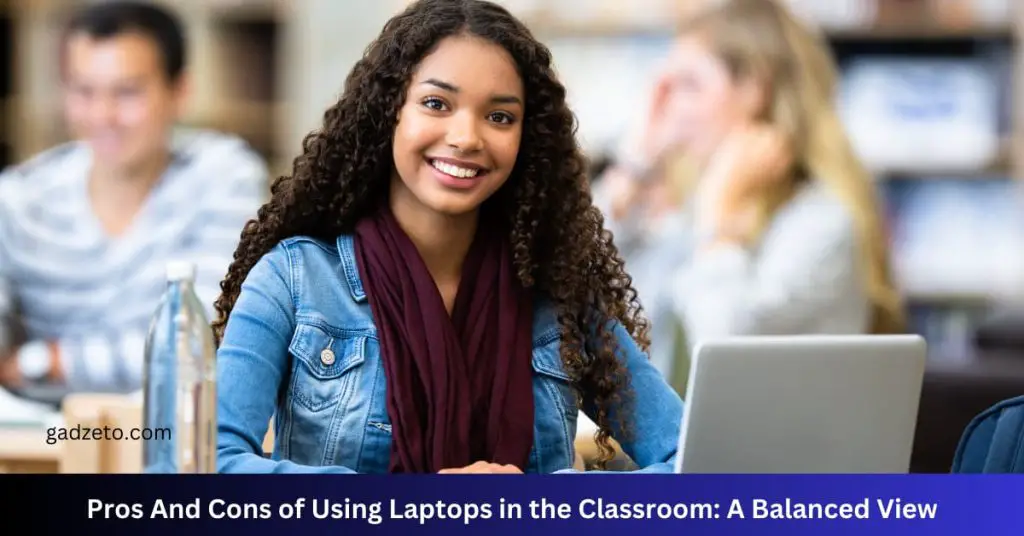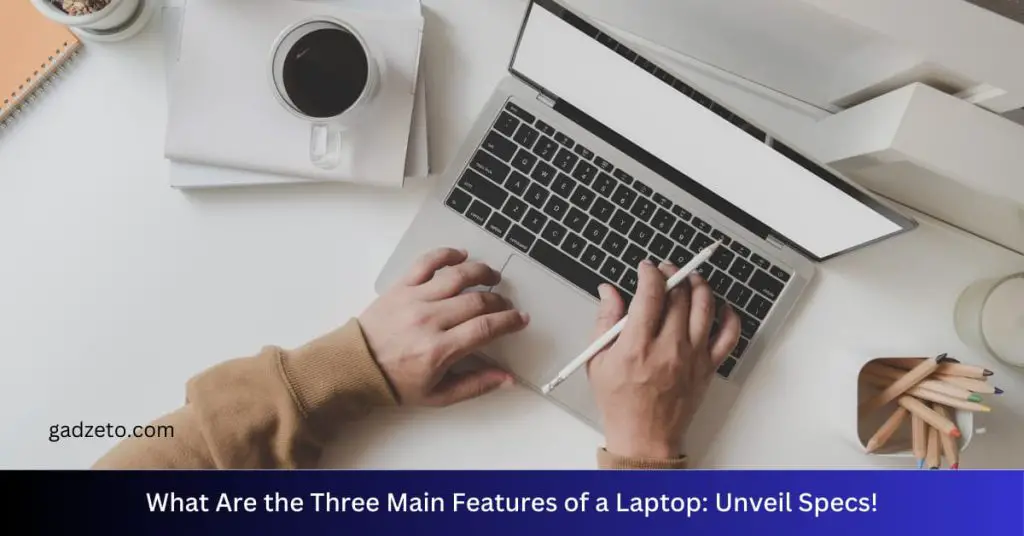The best time to charge your laptop battery is before it falls below 20%. Aim to disconnect it before reaching 100% to prolong battery life.
Understanding the optimal charging time for your laptop battery can significantly extend its lifespan and maintain its efficiency. Laptops are an integral part of our daily routine, whether for work, study, or entertainment, making battery health a key concern for users.
Proper charging habits can prevent the battery from wearing out prematurely, ensuring your device remains reliable when you need it most. Keeping the charge between 20% and 80% is a widely recommended strategy. This approach, called the “20/80 rule,” helps in maintaining the battery’s capacity and avoiding the stress that comes with full charge cycles. Adopting this charging pattern can improve your laptop’s performance over time, making it a crucial tip for anyone looking to get the most out of their portable computers.
Myths About Charging Laptop Batteries
Exploring the reality behind popular beliefs can save you time and extend your laptop’s lifespan. Many hold strong opinions on the best practices for charging laptop batteries. Let’s debunk some of these battery myths.
Full Cycle Charges: Necessary or Not?Full Cycle Charges: Necessary Or Not?
Many think charging from zero to one hundred percent is essential. This method, known as a full cycle charge, isn’t necessary with modern lithium-ion batteries. Here’s the truth:
- Lithium-ion batteries prefer partial cycles.
- Frequent full cycles can decrease battery lifespan.
- Charging often at any percentage is fine.
Leaving Laptops Plugged In: Harmful Or Harmless?
Another debate is about leaving laptops plugged in. Does it harm the battery? Modern laptops are designed to handle being plugged in for extended periods. Here’s what you should know:
| Old Batteries | New Batteries |
|---|---|
| May overcharge | Stop charging at 100% |
| Heat can reduce lifespan | Smart features prevent overcharging |
Here’s the bottom line: Staying plugged in won’t ruin your laptop’s battery. Your laptop knows when to stop charging.
Understanding Laptop Battery Health
Maintaining your laptop battery health is vital for long-term device performance. It can boost battery longevity, saving you both money and inconvenience. Delve into the best charge practices and factors that influence battery life.
Battery Chemistry: Li-ion And Li-polymer
Modern laptops come with two main types of batteries – Lithium-ion (Li-ion) and Lithium-polymer (Li-polymer).
- Li-ion batteries are common and cost-effective.
- Li-polymer batteries are sleeker and lighter but may be pricier.
Both types prefer a partial discharge over a full discharge. Full discharges can strain the battery more than partial cycles.
Factors Impacting Battery Longevity
The lifespan of a laptop battery gets influenced by various elements.
| Factor | Impact on Battery |
|---|---|
| Temperature | High temperatures can degrade battery health faster. |
| Charge Cycles | More cycles mean shorter life. Charging often can extend life. |
| Usage Patterns | Heavy use demands more power, wearing out the battery quicker. |
Small changes in usage can sustain battery health, like avoiding full discharges. Ideal charge levels are typically between 40% – 80%. Understanding these factors helps optimize charging routines, resulting in healthier, longer-lasting batteries.
Optimal Charging: Timing Matters
Charging your laptop battery at the right time can extend its life and enhance performance. Understanding when to plug in and when to rest your device’s battery is vital. This section reveals the secrets behind perfect charging cycles for laptop longevity.
The 20-80% Rule Explained
Maintaining a mid-range charge benefits your laptop’s battery life. The 20-80% Rule suggests keeping the battery charged within this range. This means when the charge drops below 20%, it’s time to plug in. Once it hits 80%, consider disconnecting.
Why not full charges? Laptop batteries fare better without being stretched to their maximum capacity too often. Extreme charges can cause stress and wear.
Benefits Of Partial Charging Cycles
- Increases battery lifespan: Partial charges reduce stress on the battery.
- Keeps battery cool: Avoids overheating seen in full charge cycles.
- Ready to use: The laptop remains charged for regular use without waiting for a full charge.
Partial charging aligns with natural battery chemistry and usage patterns. Embrace these practices and your laptop’s battery will thank you with a longer and healthier life.
Heat: The Enemy Of Battery Life
Laptops are invaluable tools, but they’re sensitive to temperature. Heat poses a significant threat to your laptop’s battery life. During charging, heat can lead to faster degradation of the battery’s capacity. It’s crucial to manage temperature to protect the battery and extend its lifespan.
Avoiding Overheating During Charging
To maintain optimal battery health, consider these points:
- Charge at cooler times: Night or early morning is best.
- Use on flat, hard surfaces: This promotes air circulation.
- Keep vents unblocked: Let your laptop breathe easily.
Cooling Solutions For Prolonged Battery Life
Maintaining a cool environment for your laptop is imperative to enhance battery longevity. These cooling solutions can help:
- Laptop cooling pads: These devices provide extra fans to draw heat away.
- Stand with space beneath: Elevate the laptop to increase airflow.
- Room temperature control: Keep your charging space cool and ventilated.
Charging Cycles And Battery Calibration
Understanding the best time to charge a laptop battery is crucial for its longevity. Two key concepts to consider are ‘Charging Cycles’ and ‘Battery Calibration’. These practices help maintain battery health and ensure efficient energy usage.
What Are Charging Cycles?
A charging cycle occurs when you use and then recharge your laptop’s battery. It does not necessarily mean charging it from 0% to 100%. A full cycle can be a series of partial charges that collectively add up to 100%. For instance, charging from 20% to 80%, then using the battery down to 50% counts as half a cycle. Over time, batteries lose their ability to hold a charge after a certain number of cycles. This is why understanding and managing charging cycles is vital.
Key points on Charging Cycles:
- Partial Charges: Small charges are better for battery life than full zero-to-one-hundred charges.
- Cycle Counts: Each battery has a limited number of cycles before its capacity diminishes.
- Monitor Usage: Tracking battery usage helps extend battery life.
The Role Of Battery Calibration
Battery calibration helps the laptop better estimate its battery life. Calibrations are necessary when the battery time indicator becomes inaccurate or the battery behaves inconsistently. This process involves fully charging, then completely discharging, and again charging the battery. This practice can be scheduled every few months, depending on how often the battery’s used.
Steps for Battery Calibration:
- Charge the battery to 100% and keep it plugged in for 2 hours after.
- Unplug and use the laptop until the battery is completely drained.
- Leave your laptop turned off for a few hours.
- Charge the battery to 100% again.
Laptop Usage Patterns And Charging
Understanding when to charge a laptop battery is crucial for longevity and performance. Different usage patterns call for varied charging strategies to ensure that laptops perform efficiently without compromising the battery’s health. Below, we explore the best practices for charging under different circumstances.
Charging While Working: Pros And Cons
Charging your laptop while working can seem like a smart way to keep your device powered. But, it’s essential to know the advantages and drawbacks of this method.
- Pros:
- Uninterrupted use ensures workflow is smooth.
- Keeps the laptop ready for mobile use at any time.
- Eliminates the risk of unexpected shutdowns during critical tasks.
- Cons:
- Potential overcharging might reduce battery life over time.
- Heat generated from prolonged use may affect performance.
- Always plugged in means the battery is seldom fully cycled.
Idle Charging: Best Practices
Charging a laptop when it’s not in use can be beneficial. It’s important to follow best practices to optimize battery health.
- Charge in a cool, ventilated area to prevent overheating.
- Do not leave the laptop plugged in at 100% battery for extended periods.
- Disconnect the charger once the battery reaches full charge.
- Consider calibrating the battery every few months for accurate battery level readings.
The Role Of Software In Battery Charging
Software plays a key role in optimizing battery charging. It ensures your laptop’s battery life lasts longer. Let’s explore how software can influence when and how to charge your laptop battery.
Battery Management Software FeaturesBattery Management Software Features
Battery management software comes packed with features that monitor your battery’s health.
- Health Monitoring – Keeps track of battery wear and overall condition.
- Charge Scheduling – Allows setting specific times to start and stop charging.
- Usage Statistics – Provides insights on battery usage and charge cycles.
Customizing Charging Settings For Efficiency
Adjusting charging settings boosts efficiency and prolongs battery lifespan. Here’s how:
- Choose Charging Threshold – Set limits to prevent overcharging.
- Eco Mode – Engage settings that reduce battery strain during use.
- Power Plans – Opt for energy-saving plans that lessen battery drain.
Laptop Charging Accessories
Discover the essential tools for keeping your laptop’s battery at peak performance. We explore innovative charging accessories shaping the way we power our portable computers.
Smart Chargers: Do They Make A Difference?
Smart chargers are more than just chargers. They come equipped with technology that recognizes your laptop’s power status. These chargers adjust the power flow to maximize battery health. Consider these advantages of using smart chargers:
- Extended Battery Life: They prevent overcharging, which can harm your battery.
- Efficient Charging: Smart chargers provide optimal power, speeding up charging times.
- Adaptive Technology: They adjust to your laptop’s needs, safeguarding against power surges.
Portable Chargers And Power Banks
Power banks bring charging on-the-go for your laptop. Here’s what to consider when choosing a portable charger:
| Feature | Benefit |
|---|---|
| Capacity | Higher capacity means more charges for your device. |
| Size | Compact designs offer convenience and portability. |
| Output | Ensure the output matches your laptop’s charging requirements. |
Look for power banks with pass-through charging, allowing you to charge both the power bank and your laptop simultaneously.
Travel And Charging Your Laptop
Picture yourself exploring the world with your laptop. A dead battery can halt your journey. Effective charging while traveling keeps you moving. Let’s unravel the art of laptop battery charging on the move.
Charging Strategies For On-the-go
Plan your travel with laptop battery health in mind. Think ahead and make a strategy.
- Portable Power Banks: Select a power bank meant for laptops. Check for compatibility with your device’s voltage.
- Vehicle Chargers: Going on a road trip? A car charger is a lifesaver. Ensure your charger fits your laptop’s requirements.
- Reserve Battery: Carrying a spare battery? Keep it charged and ready to swap.
- Airport Charging Stations: Airports have charging spots. Arrive early to juice up your device.
The Impact Of Different Power Sources
Different power sources affect your laptop battery differently. Let’s explore.
| Power Source | Charging Speed | Effect on Battery Health |
|---|---|---|
| Standard Outlets | Fast | Stable |
| Portable Power Banks | Variable | Depends on Quality |
| Car Chargers | Medium | Can Vary |
| Airplane Ports | Slow | Gentle on Battery |
Each power source has benefits. Match your charging source to your travel routine for optimal battery life.
Maintaining Battery Health For The Long Run
To keep your laptop battery in tip-top shape, think of its health like a garden. You wouldn’t forget to water your plants, right? Same goes for your battery! Regular care keeps it running smoothly and lasting longer. Let’s dive into how you can nurture your laptop’s battery for a long-haul companionship.
Regular Maintenance Tips
Understanding your laptop’s needs is the secret sauce to long battery life. Here’s your maintenance toolkit:
- Avoid complete discharge: Don’t let your battery drain to 0%. Aim to charge it when it hits 20-30%.
- Partial charges are okay: Charging in short bursts is better than full cycles.
- Keep it cool: Hot laptops are unhappy laptops. Make sure it stays cool, especially when charging.
- Update software: Up-to-date systems often manage batteries more efficiently.
When To Consider A Battery Replacement
Listen to what your laptop tells you. If you notice poor performance or quick draining, it might whisper, “I need a new battery.”
| Sign | Meaning |
|---|---|
| Slow Charge: | The battery takes longer to charge than before. |
| Short Life: | It doesn’t stay on very long without the charger. |
| Swelling: | The battery case looks bloated. |
| Error Messages: | Your laptop suggests a battery checkup. |
If these signs are familiar, consult your laptop’s manual. Or, take your laptop to a professional. They can help decide if it’s time for a battery change.
Frequently Asked Questions For When Is The Best Time To Charge Laptop Battery
At What Percentage Should I Charge My Laptop?
Charge your laptop to 80% to maximize battery life and avoid full charge cycles. Keep it between 40-80% for regular use.
What Is The Best Charging Routine For A Laptop?
Keep your laptop’s battery level between 40% and 80% to maximize its lifespan. Avoid full zero to 100% charges regularly. Unplug once charged, and don’t leave your laptop plugged in at all times, as overcharging can reduce battery health. Charge periodically if not used for extended periods.
How Do I Keep My Laptop Battery Healthy?
To maintain laptop battery health, avoid full discharges; instead, charge regularly, aiming for the 20-80% range. Keep your device cool, avoiding excessive heat. Limit demanding applications to prevent battery strain. Unplug the charger once full to prevent overcharging. Use power-saving modes for efficiency.
How Low Should I Let My Laptop Battery Get Before Charging?
Charge your laptop battery when it drops between 20% and 35% to maintain its health and longevity. Avoid letting it fully deplete before charging.
Does Charging Overnight Damage Laptop Battery?
Charging a laptop battery overnight does not typically damage modern batteries due to built-in overcharge protection but it’s not advisable for long-term battery health.
How Often Should I Charge My Laptop?
Charge your laptop when the battery level drops below 20% and try not to let it fully deplete regularly for optimal battery health.
What Is The Best Battery Level To Charge?
It’s best to start charging your laptop battery once it reaches 20-30% to maintain battery health and longevity.
Can I Use A Laptop While Charging?
Yes, you can use your laptop while charging without any negative effects on the battery’s lifespan.
When Should I Stop Charging My Laptop?
Stop charging your laptop when it reaches 100%, but modern laptops will automatically stop charging when full to prevent overcharging.
Is It Bad To Leave A Laptop Plugged In?
Leaving your laptop plugged in constantly can contribute to decreased battery life over time; it’s suggested to occasionally discharge and recharge.
Conclusion
Determining the optimal time to power up your laptop battery need not be complex. Balance is key: avoid empty levels and full charges often. Aim for mid-range percentages when plugging in. Following these tips prolongs battery life, ensuring your device remains ready for daily challenges.
Keep these guidelines handy for optimal laptop performance.