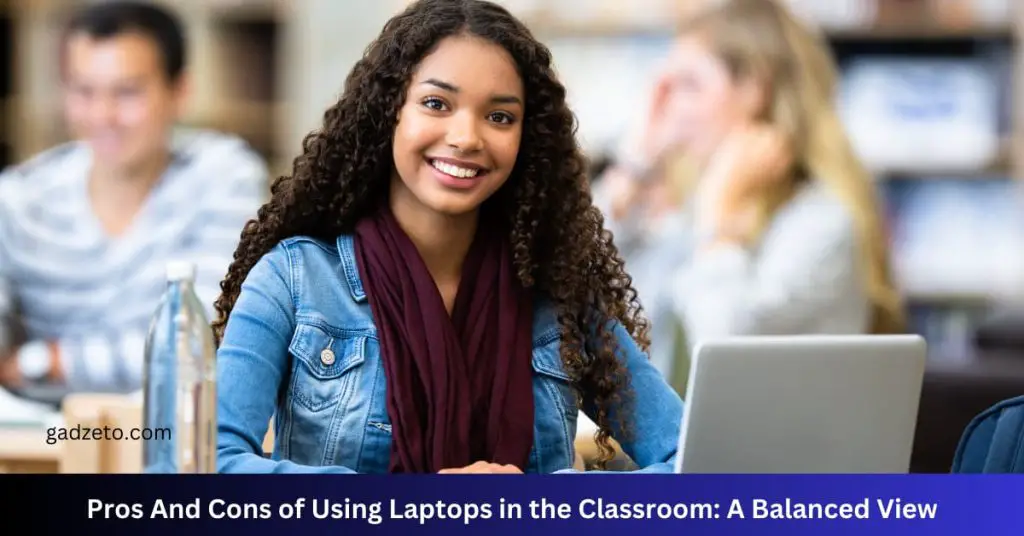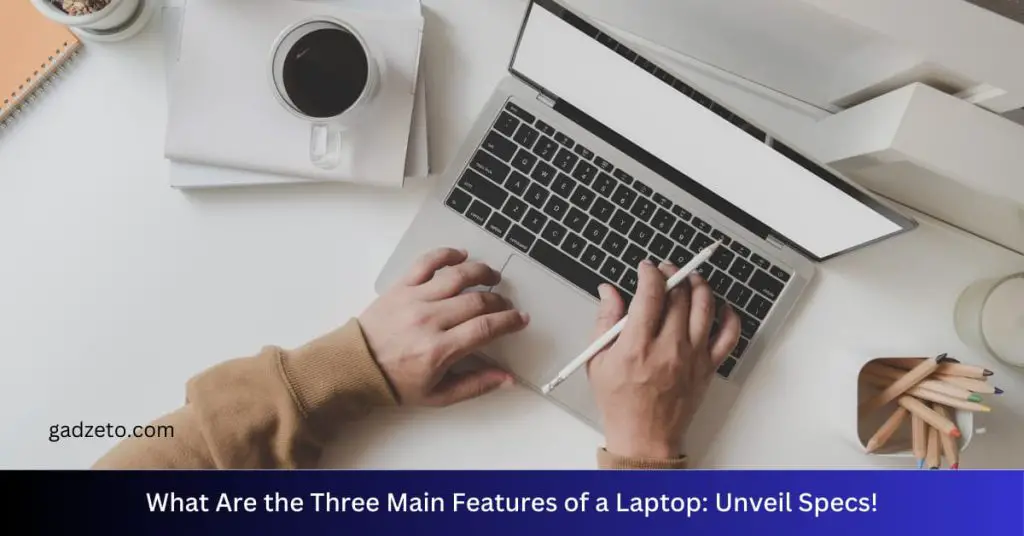Window shopping for a computer or its accessories lets you compare prices and features. It ensures you make an informed purchase decision.
Understanding the latest market trends and product specifications is fundamental before buying a computer. Technology evolves rapidly, and window shopping provides insights into what’s current, from the newest processors to the latest in graphic card technology. This method of pre-purchase research also helps in budgeting, as you can identify the best value deals across various brands and retailers.
It’s a strategy to avoid buyer’s remorse by ensuring that you’re getting the most suitable hardware for your needs at the most reasonable price. Diligent window shopping positions you to take full advantage of any promotions, warranties, or customer service offerings, ultimately leading to a smarter investment in your technology setup.
The Importance Of Window Shopping For Tech
Window shopping for tech gadgets and accessories is a savvy step toward making the best purchase. This process involves browsing different products without the immediate intention to buy. It’s about gathering information and comparing options. The tech world is full of fast-paced advancements. Therefore, being informed before making a decision is crucial.
The Role Of Research In Making Informed Decisions
When shopping for technology, research is key. It leads to smarter buying choices. Things like specifications, prices, and features vary widely across brands and models. Dive deep into product reviews, tech benchmarks, and feature breakdowns. This research ensures a good fit for your needs. Use the following points during your quest:
- Understand specifications: Know what RAM, processor, or storage means for performance.
- Compare prices: Spot the best deal for your budget.
- Read reviews: Learn from others’ experiences.
- Check compatibility: Ensure accessories work with your existing devices.
Avoiding Buyer’s Remorse
Buyer’s remorse stings, especially in tech purchases. It happens when a product fails to meet expectations. Prevent this by testing products in-store and asking questions. Look at features in action. Try compatibility with devices you own. This hands-on experience is invaluable. Here are some strategies:
- Test before you buy: Use the product in the store if possible.
- Ask experts: Get advice from staff members.
- Check return policies: Know the terms in case you change your mind.
Window shopping could save money and ensure satisfaction. Take the time for this crucial step before your next tech purchase. Happy shopping!
Comparing Features And Specifications
Embarking on the journey to buy a computer or computer accessories can be daunting. With a market flooded with endless options, assessing features and specifications is critical. This comparison ensures the chosen device perfectly aligns with both current and future needs. Navigating through countless tech specs requires a strategic approach. Let’s delve into the specifics.
Matching Specs To User Needs
Not all computers are created equal, and neither are the users. Finding the right match between specs and user needs is like solving a puzzle. When window shopping, consider:
- Processing Power – vital for software-heavy tasks.
- RAM – key for multi-tasking efficiency.
- Storage – SSDs offer speed, HDDs provide volume.
Performance and usage requirements vary from person to person. Gamers look for high-end graphics cards, while professionals may prioritize a robust processor. A tailored fit ensures a smooth experience.
Staying Ahead With The Latest Technology
Technology evolves rapidly. Staying updated means staying ahead. New features can dramatically improve performance and longevity. Look for:
- USB Type-C support – for faster data transfer.
- Thunderbolt 3 ports – for versatility.
- WiFi 6 compatibility – for superior connectivity.
Keeping pace with technology ensures the device remains relevant. Comparing the latest specifications can future-proof investments and yield long-term satisfaction.
Price Evaluation Across Different Retailers
Price Evaluation across Different Retailers is not just about finding a sticker price. It’s a strategic process to ensure you’re investing your money wisely. Before clicking “Add to Cart” or handing over cash, a savvy shopper conducts thorough research. Let’s explore how this can lead you to significant savings on your next computer or accessory purchase.
Finding The Best Deals
Scanning through multiple stores is a treasure hunt for the best value. Here’s why:
- Varying prices: Retailers offer different prices for the same product.
- Exclusive discounts: Some stores give unique deals, online codes or loyalty discounts.
- Limited-time offers: Flash sales can lead to unexpected bargains.
Pro tip: Sign up for price alerts to stay informed about the best offers.
Understanding The Pricing Trends
Market prices change. Here’s how keeping an eye on them can be beneficial:
- Historical data: Past prices predict future sales.
- Seasonal shifts: Prices often drop during certain times of the year.
- New releases: Older models get cheaper as new ones launch.
Remember: Knowledge of pricing trends equals savings.
| Retailer | Regular Price | Sale Price | Additional Benefits |
|---|---|---|---|
| Store A | $1000 | $950 | 2-year warranty |
| Store B | $1000 | $990 | Free software |
| Store C | $1000 | $925 | $50 store credit |
Exploring different sellers ensures you don’t miss out on a better deal. A bit of research could save you money that can be spent on future upgrades or additional accessories. So, take the time, do your homework, and purchase with confidence knowing you’ve capitalized on the best price out there.
Checking Reviews And Ratings
Before buying a computer or computer accessories, it’s vital to do your homework. Imagine walking into a store, eyeing a shiny new laptop, and buying it on the spot without any research. You might end up with a product that doesn’t meet your needs or, worse, one with hidden issues. That’s why delving into reviews and ratings is essential. They provide insight into the real-world performance and satisfaction levels of products from people who have already taken the plunge.
Leveraging User Experiences
User reviews are gold mines of information. They offer a peek into how products endure over time. Before you commit to a purchase, explore what others say about the gadget you’re eyeing. Look for patterns in feedback to ascertain the strengths and weaknesses of the product. Common themes may include battery life, customer service, or software compatibility.
- Speed and performance over time
- Durability and build quality
- Effectiveness of customer support
Identifying Red Flags And Deal Breakers
Spending time on reviews helps you spot potential issues. Red flags might emerge that steer you away from a bad decision. Ratings pinpoint the highs and lows of a product’s history. A low rating could signal a deal breaker, prompting you to continue your search for the perfect fit elsewhere. The ability to identify deal breakers saves time, money, and frustration.
| Red Flag | Potential Deal Breaker |
|---|---|
| Consistent overheating | Hardware failure risk |
| Frequent software crashes | Unreliable performance |
| Poor battery life | Limited mobility |
Hands-on Experience Before Purchase
Imagine picking the perfect computer or accessory online, only to discover it doesn’t meet your needs when it arrives. That’s why window-shopping and getting a hands-on experience before you buy is essential. It offers a real-world feel you can’t get from pictures or descriptions alone. Let’s dive into the benefits of hands-on shopping.
The Feel Of The Product
Getting to touch and feel a product can make a world of difference in your purchasing decision. When it comes to computers and accessories, the texture, weight, and build quality are things you can only assess in person.
- Keyboard Tactility
- Mouse Ergonomics
- Monitor Display Quality
Trying out these elements can prevent post-purchase disappointment. A gadget may look good online, but only a hands-on test can reveal its true comfort and usability.
Software And Hardware Compatibility
Ensuring software and hardware compatibility is crucial. Different machines and accessories come with varying specifications. Testing them beforehand can save you time and money.
| Compatibility Check | Why It Matters |
|---|---|
| Port Connections | Ensures peripherals can connect smoothly |
| Software Trials | Confirms if essential apps run without glitches |
| System Requirements | Matches accessory specs with computer capabilities |
Ask staff for a demo to check compatibility. This step is vital to avoid unnecessary returns or exchanges.
After-sale Services And Warranties
After-Sale Services and Warranties play a vital role in the longevity and performance of your newly bought computer or computer accessories. You should not overlook these aspects. They can save you time and money. They are essential in ensuring your peace of mind.
Comparing Retailer Support Plans
Choosing the right retailer is as crucial as picking the best product. Different stores offer varied support plans. You should understand these before a purchase. Look for retailers that provide:
- Technical support in case issues arise.
- On-site services for quick fixes at your location.
- A help desk for software-related problems.
Considering Extended Warranty Offers
An extended warranty might extend the life of your product. It can be useful. Consider the cost versus the benefits. Think about:
| Extended Warranty Feature | Benefit |
|---|---|
| Additional Years | Longer protection beyond standard warranty |
| Comprehensive Coverage | Includes parts and labor often not covered |
| Peace of Mind | Less worry about future malfunctions |
Frequently Asked Questions On Why Do You Have To Window Shop Before Buying A Computer Or Computer Accessories
What Are The Benefits Of Window Shopping For Computers?
Window shopping before buying a computer allows you to compare prices, features, and quality across different brands. It helps you understand market trends and determine which device fits your needs and budget, ensuring informed purchase decisions.
How Does Window Shopping Influence Computer Accessory Choices?
By window shopping for computer accessories, you gain insights into compatibility with your existing devices. You discover the latest innovations, ensuring you don’t miss out on improved functionality or a better user experience.
Can Window Shopping Help Find Computer Deals?
Yes, window shopping can uncover deals and discounts on computers and accessories. Retailers often have offers not advertised online, and by exploring multiple stores, you can find exclusive savings opportunities.
Why Is It Important To Compare Computer Specs?
Comparing computer specifications is crucial as it ensures the machine meets your performance requirements. It prevents future dissatisfaction from underperformance, particularly if specific tasks like gaming or graphic design are intended uses.
Conclusion
Taking the time to explore your options remains crucial in the tech shopping process. Comparing products and prices ensures you make an informed decision, maximizing your investment in tech gear. Window shopping stands as a buyer’s strategic step towards satisfaction and value.
Remember, a little research goes a long way in the realm of computers and accessories. Choose wisely and reap the benefits.